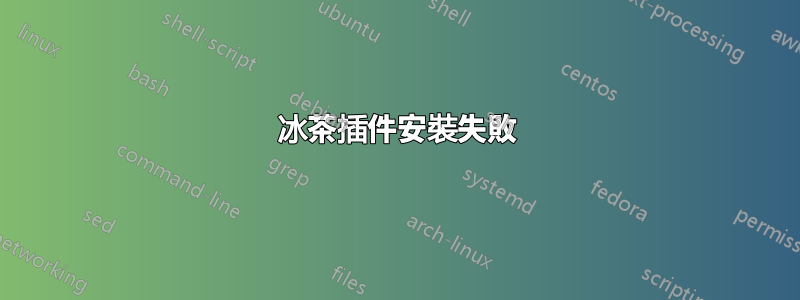
我正在執行正常更新(Ubuntu 10.10,64 位元),軟體更新失敗。軟體中心拋出錯誤「無法安裝專案...想要修復」?我按修復按鈕,然後出現錯誤“包操作失敗”。
我在網路上環顧四周,發現了一些可以嘗試的事情:
**sudo apt-get install -f**
Reading package lists... Done
Building dependency tree
Reading state information... Done
Correcting dependencies... Done
The following packages will be REMOVED:
icedtea6-plugin
0 upgraded, 0 newly installed, 1 to remove and 0 not upgraded.
After this operation, 283kB disk space will be freed.
Do you want to continue [Y/n]? **y**
(Reading database ... 211397 files and directories currently installed.)
Removing icedtea6-plugin ...
update-alternatives: unknown argument `--quiet'
Usage: update-alternatives --install <link> <name> <path> <priority>
update-alternatives --remove <name> <path>
update-alternatives --help
<link> is the link pointing to the provided path (ie. /usr/bin/foo).
<name> is the name in /usr/lib/opkg/alternatives/alternatives (ie. foo)
<path> is the name referred to (ie. /usr/bin/foo-extra-spiffy)
<priority> is an integer; options with higher numbers are chosen.
dpkg: error processing icedtea6-plugin (--remove):
subprocess installed pre-removal script returned error exit status 2
No apport report written because MaxReports is reached already
Errors were encountered while processing:
icedtea6-plugin
E: Sub-process /usr/bin/dpkg returned an error code (1)
**sudo dpkg --configure -a**
**sudo apt-get update && sudo apt-get upgrade**
mikew-MBU:~ $ sudo apt-get update && sudo apt-get upgrade
Hit http://www.scootersoftware.com stable Release.gpg
Ign http://www.scootersoftware.com/ stable/non-free Translation-en
Ign http://www.scootersoftware.com/ stable/non-free Translation-en_US
Hit http://www.scootersoftware.com stable Release
Ign http://www.scootersoftware.com stable/non-free amd64 Packages
Ign http://www.scootersoftware.com stable/non-free amd64 Packages
Hit http://www.scootersoftware.com stable/non-free amd64 Packages
Hit http://us.archive.ubuntu.com maverick Release.gpg
Ign http://us.archive.ubuntu.com/ubuntu/ maverick/universe Translation-en
Ign http://us.archive.ubuntu.com/ubuntu/ maverick/universe Translation-en_US
Hit http://security.ubuntu.com maverick-security Release.gpg
Ign http://security.ubuntu.com/ubuntu/ maverick-security/universe Translation-en
Ign http://security.ubuntu.com/ubuntu/ maverick-security/universe Translation-en_US
Hit http://us.archive.ubuntu.com maverick Release
Hit http://security.ubuntu.com maverick-security Release
Hit http://us.archive.ubuntu.com maverick/universe Sources
Hit http://security.ubuntu.com maverick-security/universe Sources
Hit http://us.archive.ubuntu.com maverick/universe amd64 Packages
Hit http://security.ubuntu.com maverick-security/universe amd64 Packages
Reading package lists... Done
Reading package lists... Done
Building dependency tree
Reading state information... Done
You might want to run 'apt-get -f install' to correct these.
The following packages have unmet dependencies:
icedtea6-plugin : Depends: openjdk-6-jre (= 6b20-1.9.10-0ubuntu1~10.10.2) but 6b20-1.9.10-0ubuntu1~10.10.3 is installed
E: Unmet dependencies. Try using -f.
**sudo apt-get clean**
**sudo apt-get install -f**
(same error as above)
我可以看到對 openjdk 的依賴已損壞,但我不確定下一步要做什麼來實際解決問題。我需要在我的機器上安裝其他軟體,這阻礙了我。
有任何想法嗎?
麥克風
答案1
幾天前我以某種方式解決了這個問題,但不清楚我是如何做到的。無論如何,今天升級時又出現了這個問題。我找到了一個日文網站,上面給了答案:
$ which update-alternatives
/usr/bin/update-alternatives
$ sudo which update-alternatives
/usr/local/bin/update-alternatives
$ sudo mv /usr/local/bin/update-alternatives /usr/local/bin/update-alternatives.old
$ sudo apt-get upgrade
Reading package lists... Done
Building dependency tree
Reading state information... Done
0 upgraded, 0 newly installed, 0 to remove and 0 not upgraded.
2 not fully installed or removed.
After this operation, 0B of additional disk space will be used.
Do you want to continue [Y/n]? y
Setting up flashplugin-installer (11.1.102.62ubuntu0.10.10.2) ...
Downloading...
...
Flash Plugin installed.
所以,總而言之,有兩種不同的更新替代方案,我只需要確保它正在運行「正確」的替代方案。
麥克風


