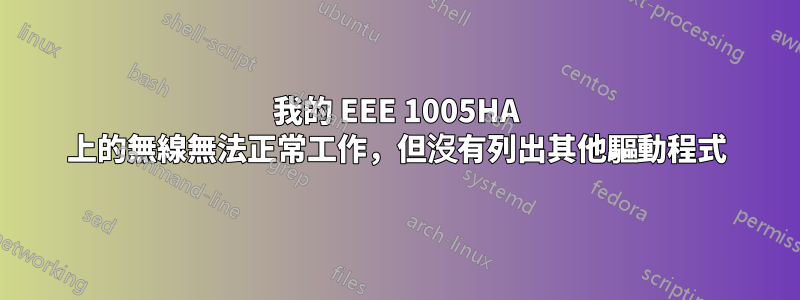
接待處已滿,但經常無法連接網頁。更新後的核心:3.0.0-15。路由器型號為 D-Link DIR-615。如何找到合適的 Linux 驅動程式?
第一個(輸出):
*-network
description: Wireless interface
product: AR9285 Wireless Network Adapter (PCI-Express)
vendor: Atheros Communications Inc.
physical id: 0
bus info: pci@0000:02:00.0
logical name: wlan0
version: 01
serial: 00:25:d3:5e:e6:b0
width: 64 bits
clock: 33MHz
capabilities: pm msi pciexpress bus_master cap_list ethernet physical wireless
configuration: broadcast=yes driver=ath9k driverversion=3.0.0-12-generic firmware=N/A ip=192.168.0.102 latency=0 link=yes multicast=yes wireless=IEEE 802.11bgn
resources: irq:17 memory:fbff0000-fbffffff
*-network
description: Ethernet interface
product: AR8132 Fast Ethernet
vendor: Atheros Communications
physical id: 0
bus info: pci@0000:01:00.0
logical name: eth0
version: c0
serial: 00:26:18:ac:ed:e6
capacity: 100Mbit/s
width: 64 bits
clock: 33MHz
capabilities: pm msi pciexpress vpd bus_master cap_list ethernet physical tp 10bt 10bt-fd 100bt 100bt-fd autonegotiation
configuration: autonegotiation=on broadcast=yes driver=atl1c driverversion=1.0.1.0-NAPI firmware=N/A latency=0 link=no multicast=yes port=twisted pair
resources: irq:45 memory:f7fc0000-f7ffffff ioport:ec00(size=128)
第二個:
0: eeepc-wlan: Wireless LAN
Soft blocked: no
Hard blocked: no
1: eeepc-bluetooth: Bluetooth
Soft blocked: yes
Hard blocked: no
2: phy0: Wireless LAN
Soft blocked: no
Hard blocked: no
第三個:
Linux arno-1005HA 3.0.0-12-generic #20-Ubuntu SMP Fri Oct 7 14:50:42 UTC 2011 i686 i686 i386 GNU/Linux
答案1
下載並安裝最新穩定版 compat-wireless-3.3-rc1-2.tar.bz2
http://linuxwireless.org/en/users/Download/stable/#compat-wireless_3.3_stable_releases
打開一個終端
cd Desktop或您在何處下載過該文件
tar -xf compat-wireless-3.3.rc1-2.tar.bz2
cd compat-wireless-3.3.rc1-2
make
sudo make install
sudo make unload
或者
您可以將 Windows 驅動程式與 ndiswrapper 一起使用
安裝 ndiswrapper
找到 .inf 文件
/sbin/modprobe ndiswrapper
最後一搏
無線 (Atheros AR9285) 開箱即用,但連接不穩定。若要修復此問題,請開啟終端機並輸入“sudo apt-get install linux-backports-modules-karmic”
佩爾布圖https://wiki.ubuntu.com/HardwareSupport/Machines/Netbooks


