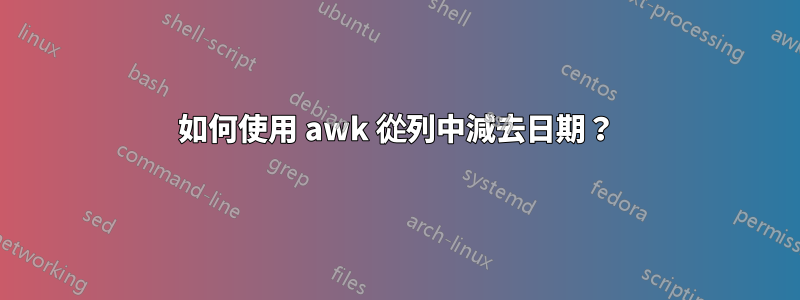
我有這樣的三列:
18:37:12 18:37:31 0
18:37:01 18:37:18 0
我想讓第三列填充前兩列的秒數差異,如下所示:
18:37:12 18:37:31 19
18:37:01 18:37:18 17
我正在使用這個:
nova migration-list | grep completed | awk '{ print substr($22,12,8), substr($24,12,8) }' | awk 'BEGIN{ FS=" " } { print $0, $2-$1 }'
我很感激任何幫助
答案1
在 GNU 系統上:
awk '{"date -d "$1" +%s"|getline one; "date -d "$2" +%s"|getline two; \
print $1, $2, two-one}' file.txt
"date -d "$1" +%s"|getline one取得欄位 1 自紀元以來的秒數(使用 GNUdate),保存在變數中one"date -d "$2" +%s"|getline two對欄位 2 執行相同操作,並將結果儲存為變數twoprint $1, $2, two-one列印字段一、二以及變數二和一的減法
例子:
% cat file.txt
18:37:12 18:37:31 0
18:37:01 18:37:18 0
% awk '{"date -d "$1" +%s"|getline one; "date -d "$2" +%s"|getline two; print $1, $2, two-one}' file.txt
18:37:12 18:37:31 19
18:37:01 18:37:18 17
答案2
使用 GNU awk 的內建時間函數:
awk '
function to_time(time, t,a) {
split(time, a, ":")
t = mktime("1970 1 1 " a[1] " " a[2] " " a[3])
return t
}
{print $1, $2, to_time($2) - to_time($1)}
' file


