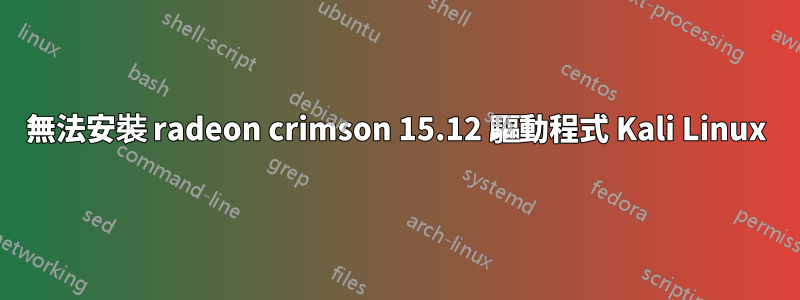
我最近安裝了 Kali GNU/Linux Rolling,但無法安裝我的圖形驅動程序,我按照這個關聯
一路上遇到了一些錯誤,但這一個仍然沒有解決。當我按下安裝按鈕時,會出現以下情況:
cat /usr/share/ati/fglrx-install.log
Supported adapter detected.
Check if system has the tools required for installation.
fglrx installation requires that the system have kernel headers for
greater than 3.6 release.
/lib/modules/4.6.0-kali1-amd64/build/include/generated/uapi/linux/version.h cannot be found on this system.
One or more tools required for installation cannot be found on the system. Install the required tools before installing the fglrx driver.
Optionally, run the installer with --force option to install without the tools.
Forcing install will disable AMD hardware acceleration and may make your system unstable. Not recommended.
但uname -r告訴我我有 4.6.0-kali1-amd64,因此我很困惑。
答案1
您必須新增到您的/etc/apt/sources.list文件中(來源):
deb http://http.kali.org/kali kali-rolling main contrib non-free
# For source package access, uncomment the following line
# deb-src http://http.kali.org/kali kali-rolling main contrib non-free
然後更新儲存庫並安裝標頭:
sudo apt-get update
sudo apt-get install linux-headers-$(uname -r)


