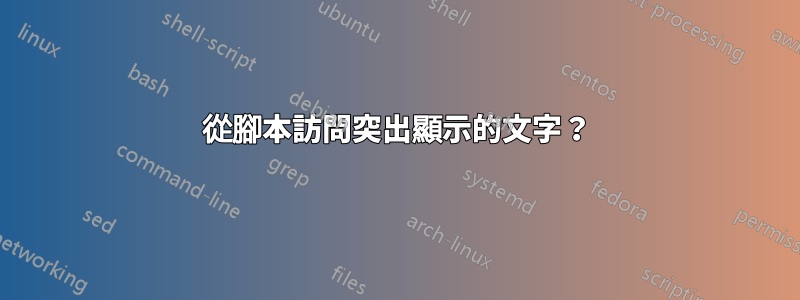
是否可以透過 shell 腳本存取突出顯示的文字?
我想創建一個鍵盤快捷鍵來使用“espeak”來閱讀突出顯示的文字。
答案1
是的,這相對容易,有很多用於剪貼簿操作的工具,我用它們來填寫蘋果設備註冊和電子郵件驗證以及xdotool......比填寫 1000 次表格容易得多......
因此,設定一個快捷方式是/home/bob/bin/speak.sh
speak.sh:
#!/bin/bash
xclip -o | xclip -selection clipboard -i
xclip -o | espeak
答案2
簡短:通常您不能執行此操作(除非將選擇內容複製到剪貼簿)
long:有一些特殊情況,例如,xterm 有一個功能(通常被禁用)允許應用程式透過轉義序列讀取所選文字。這是在XTerm 控制序列:
Ps = 5 2 -> Manipulate Selection Data. These controls may
be disabled using the allowWindowOps resource. The parameter
Pt is parsed as
Pc; Pd
The first, Pc, may contain zero or more characters from the
set c p s 0 1 2 3 4 5 6 7 . It is used to construct
a list of selection parameters for clipboard, primary, select,
or cut buffers 0 through 7 respectively, in the order given.
If the parameter is empty, xterm uses s 0 , to specify the
configurable primary/clipboard selection and cut buffer 0.
The second parameter, Pd, gives the selection data. Normally
this is a string encoded in base64. The data becomes the new
selection, which is then available for pasting by other appli-
cations.
If the second parameter is a ? , xterm replies to the host
with the selection data encoded using the same protocol.
If the second parameter is neither a base64 string nor ? ,
then the selection is cleared.
也就是說,如果允許視窗操作資源已啟用,應用程式可以執行類似的操作
printf '\033]52;s;?\007'
並將選擇資料讀取為 base64 字串。但這是一個特殊情況。
當然,某些應用程式會複製到剪貼簿(請參閱常見問題),但並非全部。例如rxvt等,使用首選。沒有一種解決方案在任何地方都適用。
延伸閱讀:
- 為什麼我無法從其他程式中選擇/貼上?(xterm 常見問題)
- 使用 URxvt 複製和貼上
- 票號 #3229 貼上換行會增加 EOL(午夜指揮官)
- 回覆:xterm 中的 X 選擇存取(OSC 52)(emacs-開發)
- Debian #384593 xterm:預設應停用allowWindowOps


