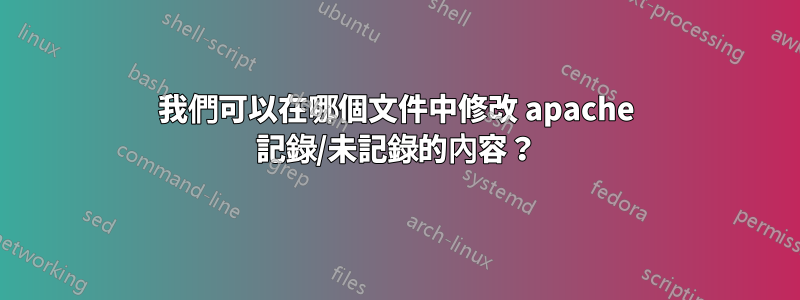
我有一個帶有 Apache 的 Debian 8。我的/etc/apache2/sites-available/000-default.conf就像下面這樣。
我可以詢問 Apache 如何以及在哪個設定檔中不登入/var/log/apache2/other_vhosts_access.log來自以下位置的流量http://www.mysite2.org或來自http://www.mysite3.org/subdir/?所有其餘的內容都應像往常一樣記錄到同一文件中other_vhosts_access.log。
<VirtualHost *:80>
ServerName www.mysite1.org
DocumentRoot /home/www/mysite1
<Directory />
Options FollowSymLinks
AllowOverride All
Order deny,allow
Allow from all
Require all granted
</Directory>
</VirtualHost>
<VirtualHost *:80>
ServerName www.mysite2.org
DocumentRoot /home/www/mysite2
<Directory />
...
</Directory>
</VirtualHost>
<VirtualHost *:80>
ServerName www.mysite3.org
DocumentRoot /home/www/mysite3
<Directory />
...
</Directory>
</VirtualHost>
+ 10 other virtual hosts
答案1
每個虛擬主機都需要定義錯誤日誌和通用日誌,如果沒有這些,則使用預設日誌,另請注意,值得建立一個預設虛擬主機,它可以捕獲不屬於您的網域之一的所有流量(將其dns指向您網站的人) )。這可能會對搜尋結果產生不良後果,因為它是欺騙內容。
所以,在每個虛擬主機中;
ErrorLog "logs/web1-error_log"
CustomLog "logs/web1-access_log" common
ErrorLog "logs/web2-error_log"
CustomLog "logs/web2-access_log" common
更新:
沒有看到關於不記錄特定目錄的部分,這可以透過設定環境變數來實現。
答案2
感謝@MikeJonesey 的回答。要添加更多詳細信息,這是解決方案,請輸入/etc/apache2/sites-available/000-default.conf:
<VirtualHost *:80>
ServerName www.mysite3.org
DocumentRoot /home/www/mysite3
<Directory />
...
</Directory>
SetEnvIf Request_URI "^/subdir(.*)$" dontlog
CustomLog ${APACHE_LOG_DIR}/other_vhosts_access.log vhost_combined env=!dontlog
</VirtualHost>


