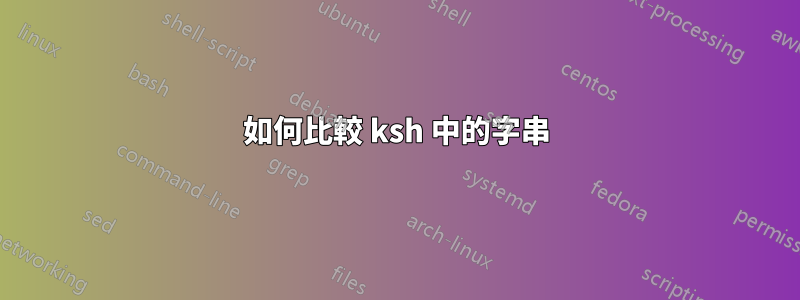
我想檢查作業的結果並在 上執行操作FAILED。
首先:我 grep 應用程式日誌檔案中該行的最後一個單字(對於最近處理的檔案 ( $processedfilename)):
check1=$(grep "$processedfilename" "$logfile" | grep "anotherword" | \
grep "FAILED" | tail -1 | awk '{print $NF}')
這導致[FAILED].
現在我想檢查結果
if [ $check1 -eq "[[FAILED]" ]
then
或者
if [ $check1 -eq "\[FAILED]" ]
then
總有算術語法錯誤。
檢查的正確文法是什麼[FAILED]?
答案1
您應該始終用雙引號引用變數。並且您需要=字串等於。所以:
if [ "$check1" = "[FAILED]" ]; then
答案2
您正在透過使用進行算術比較-eq導致錯誤,您需要透過使用=(或==內部[[)進行字串比較,為此使用引號就足夠了:
[ "$check1" = "[[FAILED]" ]
[[ "$check1" = "[[FAILED]" ]]


