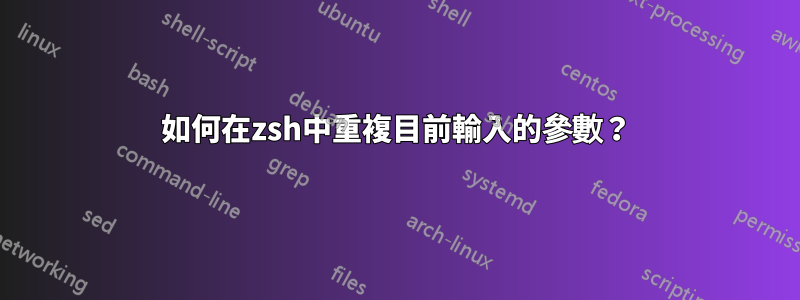
有時我們只需要在使用時輸入稍微不同的名稱mv/cp/convert。例如,
convert IMG-long-number.jpg IMG-long-number.png
如何在輸入 IMG-long-number.png 之前重複 IMG-long-number.jpg,這樣我只需要進行小的調整?
這類似於如何在 bash 控制台上重複目前輸入的參數?但對於 zsh/zle 來說。
答案1
!#$<Tab>對我有用。鑑於:
$ echo a
鍵入!#$然後按下Tab將擴展!#$為a。如果您嘗試使用下列命令進行操作,製表符補全也會列出其他選項::
$ echo a !#$:
& -- repeat substitution
A -- absolute path resolving symbolic links
Q -- strip quotes
a -- absolute path
c -- PATH search for command
e -- leave only extension
g -- globally apply s or &
h -- head - strip trailing path element
l -- lower case all words
q -- quote to escape further substitutions
r -- root - strip suffix
s -- substitute string
t -- tail - strip directories
u -- upper case all words
答案2
另一種需要記住的方法是:你不會這樣做。
使用完成後得到
轉換 IMG-long-number.jpg只需將其編輯為
轉換 IMG-long-number.{jpg,png}
答案3
我會用Ctrl+Alt+_它來複製前一個單字(copy-prev-word小部件)。複製後,您可以使用Backspace編輯副本的副檔名。
或使用Ctrl+W將其整體刪除。預設情況下,Ctrl+W刪除整個單字(定義為 alnums+$WORDCHARS),但您可以根據需要使用小部件更改行為select-word-style。
在~/.zshrc:
autoload select-word-style
zle -N select-word-style
bindkey '\eW' select-word-style
然後,您可以選擇不同的字型和Alt+Shift+W。您可以在這裡使用bash單字樣式(僅單字alnums)(參考如何bash單字小部件以外Ctrl+W喜歡Alt+B,Alt+D...考慮字)。
答案4
類似於 @muru 建議的 - !#$<TAB>。但我也在我的 .zshrc 中做了這樣的綁定:
bindkey -s "^[," "!#\$^I"
這樣,按Escthen 逗號即可為您完成此操作,類似於Escthen 點將為您提供上一個命令的最後一個參數。


