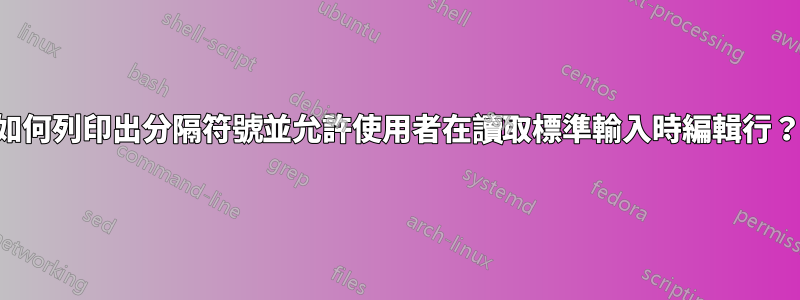
我正在嘗試編寫一個從標準輸入讀取的簡單腳本,使用 ; 字元作為分隔符號來終止輸入行,並允許使用者編輯行。
這是我的測試腳本:
#!/bin/bash
while true; do
read -e -d ";" -t 180 -p "><> " srcCommand
if [ $? != 0 ]; then
echo "end;"
echo ""
exit 0
fi
case "$srcCommand" in
startApp)
echo "startApp command";;
stopApp)
echo "stopApp command";;
end)
echo ""
exit 0
;;
*)
echo "unknown command";;
esac
done
這有效,但不列印分隔符號“;”字元:
# bash test.sh
><> startApp
startApp command
><> stopApp
stopApp command
><> end
如果我刪除 -e 選項,它會列印出來, ; 但用戶無法使用退格字元糾正他的錯誤,並且回顯的字串就在分隔符號之後:
# bash test.sh
><> startApp;startApp command
><> stopApp;stopApp command
><> end;
如何列印出分隔符號並允許使用者在讀取標準輸入時編輯行?
這是預期的行為:
# bash test.sh
><> startApp;
startApp command
><> stopApp;
stopApp command
><> end;
謝謝
答案1
我會zsh在行編輯器具有更多功能且更可自訂的地方使用:
#! /bin/zsh -
insert-and-accept() {
zle self-insert
# RBUFFER= # to discard everything on the right
zle accept-line
}
zle -N insert-and-accept
bindkey ";" insert-and-accept
bindkey "^M" self-insert
vared -p "><> " -c srcCommand
使用bash-4.3或以上,您可以透過 hack 執行類似的操作,例如:
# bind ; to ^Z^C (^Z, ^C otherwide bypass the key binding when entered
# on the keyboard). Redirect stderr to /dev/null to discard the
# useless warning
bind '";":"\32\3"' 2> /dev/null
# new widget that inserts ";" at the end of the buffer.
# If we did bind '";":";\3"', readline would loop indefinitely
add_semicolon() {
READLINE_LINE+=";"
((READLINE_POINT++))
}
# which we bind to ^Z
bind -x '"\32":add_semicolon' 2> /dev/null
# read until the ^C
read -e -d $'\3' -t 180 -p '><> ' srcCommand
請注意,在該版本中,;始終插入到輸入緩衝區的末尾,而不是當前遊標位置。將其更改add_semicolon為:
add_semicolon() {
READLINE_LINE="${READLINE_LINE:0:READLINE_POINT++};"
}
如果您希望將其插入到遊標處並丟棄右側的所有內容。或者:
add_semicolon() {
READLINE_LINE="${READLINE_LINE:0:READLINE_POINT};${READLINE_LINE:READLINE_POINT}"
READLINE_POINT=${#READLINE_LINE}
}
如果您想將其插入到遊標處但想保留右側的內容,就像zsh方法一樣。
如果您不想要;in $srcCommand,您可以隨時將其刪除,srcCommand="${srcComman//;}"例如,但您需要將其插入小部件中才能通過zle/顯示readline。


