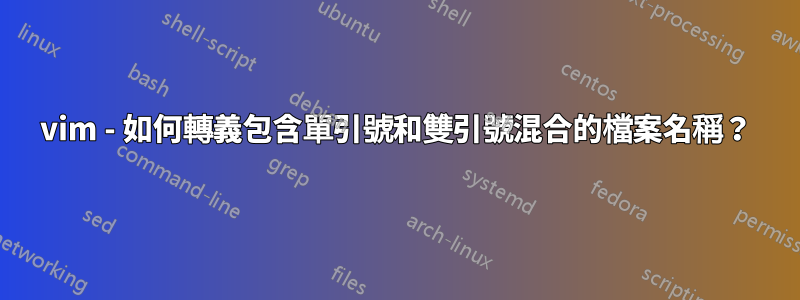
假設我用這個創建一個檔案名稱:
xb@dnxb:/tmp/test$ touch '"i'"'"'m noob.mp4"'
xb@dnxb:/tmp/test$ ls -1
"i'm noob.mp4"
xb@dnxb:/tmp/test$
然後vim .進入 Netrw 目錄列表。
" ============================================================================
" Netrw Directory Listing (netrw v156)
" /tmp/test
" Sorted by name
" Sort sequence: [\/]$,\<core\%(\.\d\+\)\=\>,\.h$,\.c$,\.cpp$,\~\=\*$,*,\.o$,\.obj$,\.info$,\.swp$,\.bak$,\~$
" Quick Help: <F1>:help -:go up dir D:delete R:rename s:sort-by x:special
" ==============================================================================
../
./
"i'm noob.mp4"
然後按Enter查看文件。類型:
:!ls -l %
它將顯示錯誤:
xb@dnxb:/tmp/test$ vim .
ls: cannot access '/tmp/test/i'\''m noob.mp4': No such file or directory
shell returned 2
Press ENTER or type command to continue
我也嘗試過:
[1] :!ls -l '%':
Press ENTER or type command to continue
/bin/bash: -c: line 0: unexpected EOF while looking for matching `"'
/bin/bash: -c: line 1: syntax error: unexpected end of file
shell returned 1
Press ENTER or type command to continue
[2] :!ls -l "%":
Press ENTER or type command to continue
/bin/bash: -c: line 0: unexpected EOF while looking for matching `''
/bin/bash: -c: line 1: syntax error: unexpected end of file
shell returned 1
Press ENTER or type command to continue
[3] :!ls -l expand("%"):
/bin/bash: -c: line 0: syntax error near unexpected token `('
/bin/bash: -c: line 0: `ls -l expand(""i'm noob.mp4"")'
shell returned 1
Press ENTER or type command to continue
[4] !ls -l shellescape("%"):
/bin/bash: -c: line 0: syntax error near unexpected token `('
/bin/bash: -c: line 0: `ls -l shellescape("/tmp/test/"i'm noob.mp4"")'
shell returned 1
Press ENTER or type command to continue
[5] !ls -l shellescape(expand("%")):
/bin/bash: -c: line 0: syntax error near unexpected token `('
/bin/bash: -c: line 0: `ls -l shellescape(expand("/tmp/test/"i'm noob.mp4""))'
shell returned 1
Press ENTER or type command to continue
我的最終目標是rsync透過Ctrl+執行c,例如:
nnoremap <C-c> :!eval `ssh-agent -s`; ssh-add; rsync -azvb --no-t % [email protected]:/home/xiaobai/storage/
我的平台是Kali Linux的vim.gtk3bash。 Fedora 的vim也gvim有同樣的問題。
在 vim 中轉義包含單引號和雙引號的檔案名稱的正確語法是什麼?
[更新]
exec '!ls -l' shellescape(expand('%'))可以工作,但我仍然不知道如何使rsync上述工作。我不知道應該在哪裡為這個更複雜的命令添加引號rsync。
答案1
建立在通配符的答案使用檔案名稱修飾符,:S可以給你想要的。根據文檔 ( :h %:S),
:S Escape special characters for use with a shell command (see
|shellescape()|). Must be the last one. Examples:
:!dir <cfile>:S
:call system('chmod +w -- ' . expand('%:S'))
使用你的例子:
$ touch '"I'\''m also a n00b.txt"'
$ ls
"I'm also a n00b.txt"
然後vim '"I'\''m also a n00b.txt"',瞧:
:!ls %:S
"I'm also a n00b.txt"
檔案:S名稱修飾符是在 Vim 7.4 中可用。
答案2
從:help filename-modifiers:
The file name modifiers can be used after "%", "#", "#n", "<cfile>", "<sfile>",
"<afile>" or "<abuf>". ...
...
:s?pat?sub?
Substitute the first occurrence of "pat" with "sub". This
works like the |:s| command. "pat" is a regular expression.
Any character can be used for '?', but it must not occur in
"pat" or "sub".
After this, the previous modifiers can be used again. For
example ":p", to make a full path after the substitution.
:gs?pat?sub?
Substitute all occurrences of "path" with "sub". Otherwise
this works like ":s".
因此,不僅僅是處理雙引號或單引號,讓我們只是反斜線轉義一切異常:
:!ls -l %:gs/[^0-9a-zA-Z_-]/\\&/
與您提供的測試檔案名稱完美配合。
要使用您可能需要的絕對路徑rsync,您可以:p在末尾添加:
:!ls -l %:gs/[^0-9a-zA-Z_-]/\\&/:p
實際上,如果您對每個字元進行反斜線轉義,它也可以正常工作,並且鍵入的時間會更短:
:!ls -l %:gs/./\\&/:p
所以,在你的rsync命令下,而不是%使用%:gs/./\\&/:p.


