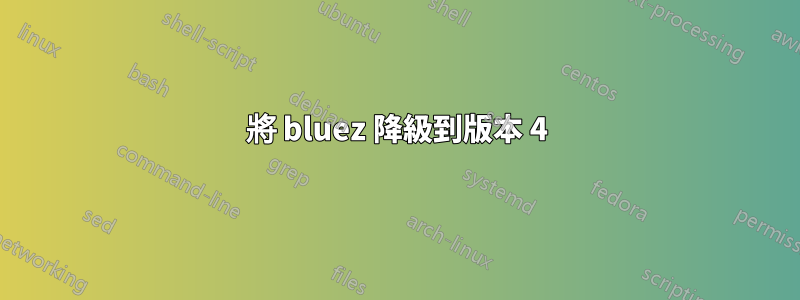
我有諾基亞 BH-105 耳機,我想將其與我的 PC 一起使用。
我可以配對,但無法連接到 BH-105:
[bluetooth]# connect 00:1C:EF:CA:B3:D0
Attempting to connect to 00:1C:EF:CA:B3:D0
[CHG] Device 00:1C:EF:CA:B3:D0 Connected: yes
Failed to connect: org.bluez.Error.NotAvailable
[CHG] Device 00:1C:EF:CA:B3:D0 Connected: no
Archlinux 維基聲明稱,BH-104 經過測試可與 bluez4 配合使用。在我看來,BH-104 和 BH-105 都是類似的設備。
據我了解,bluez5 不再支援 HFP/HSP。同時BH-105不支援A2DP。 bluez4 支援 HFP/HSP。
我嘗試安裝早期版本的bluez,但找不到:
qeeet@qeeet-PC:~$ sudo apt-get install bluez=4.99-2
E: Version '4.99-2' for 'bluez' was not found
如何將 bluez 降級到任何 4.x 版本?
更新:
我按照這裡描述的做了一切https://wiki.debian.org/StableUpdates但它不起作用。我收到這則訊息:
qeeet@qeeet-PC:~$ sudo apt-get update
[lots_of_text]
Reading package lists... Done
qeeet@qeeet-PC:~$ sudo apt-get -t wheezy install bluez
Reading package lists... Done
E: The value 'wheezy' is invalid for APT::Default-Release as such a release is not available in the sources
答案1
我還必須將這些行新增到來源中(debian wiki 中未提及):
deb http://httpredir.debian.org/debian wheezy main contrib
deb-src http://httpredir.debian.org/debian wheezy main contrib
答案2
安靜,在您的sources.list中複製您的apt jessy原始程式碼,但將jessy更改為wheezy。然後運行 apt-get update。為了安全起見,列出可用的bluez 版本,其中包含“apt-cache showpkg bluez”,不含“”,最後列印的值是版本,複製版本名稱,然後輸入以下“sudo apt-get -t wheezy install bluez =(複製的版本名稱)」希望對你有幫助。


