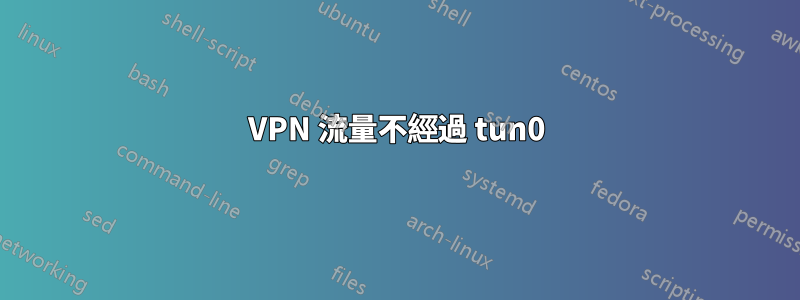
午安!
我正在嘗試使用 openVpn 在 Ubuntu 中配置 VPN 伺服器。我已經配置了 server.conf 檔案和 client.conf 檔案(我的 VPN 用戶端之一是 Windows 虛擬機,另一個是 Ubuntu VM)。這些是我的配置:
伺服器設定檔
port 1194
proto udp
dev tun
ca ca.crt
cert grupo04vpn.crt
key grupo04vpn.key # This file should be kept secret
dh dh2048.pem
server 10.0.0.0 255.255.255.0
ifconfig-pool-persist ipp.txt
push "route 172.17.20.0 255.255.255.0"
push "redirect-gateway def1 bypass-dhcp"
push "dhcp-option DNS 172.17.20.4"
client-to-client
keepalive 10 120
comp-lzo
max-clients 100
persist-key
persist-tun
status openvpn-status.log
verb 5
客戶端設定檔
client
dev tun
proto udp
remote 172.17.20.6 1194
resolv-retry infinite
nobind
persist-key
persist-tun
ca ca.crt
cert client.crt
key client.key
ns-cert-type server
comp-lzo
verb 3
我能夠從 vpn 用戶端 ping 10.0.0.1 (這是伺服器的 ip),並且我能夠從 vpn 伺服器 ping 10.0.0.10 (這是客戶端的 ip)。但是,當我從 IPTRAF 檢查 tun0 介面時,我發現沒有流量通過 tun0,僅透過 eth0。這裡你可以看到當我 ping 10.0.0.1 時 iptraf 的螢幕截圖
eth0: eth0 iptraf
這是我的網絡 拓樸結構
正如您所看到的,所有流量都通過 eth0 接口,我猜它應該通過 tun0。我真的很感激任何能讓交通正常通過隧道的幫助。
謝謝。
更新:這是 netstat -rn 的輸出
Destination Gateway Genmask Flags MSS Window irtt Iface
0.0.0.0 10.0.0.5 128.0.0.0 UG 0 0 0 tun0
0.0.0.0 172.16.10.1 0.0.0.0 UG 0 0 0 eth0
10.0.0.0 10.0.0.5 255.255.255.0 UG 0 0 0 tun0
10.0.0.5 0.0.0.0 255.255.255.255 UH 0 0 0 tun0
128.0.0.0 10.0.0.5 128.0.0.0 UG 0 0 0 tun0
169.254.0.0 0.0.0.0 255.255.0.0 U 0 0 0 eth0
172.16.10.0 0.0.0.0 255.255.255.0 U 0 0 0 eth0
172.17.20.0 10.0.0.5 255.255.255.0 UG 0 0 0 tun0
172.17.20.6 172.16.10.1 255.255.255.255 UGH 0 0 0 eth0


