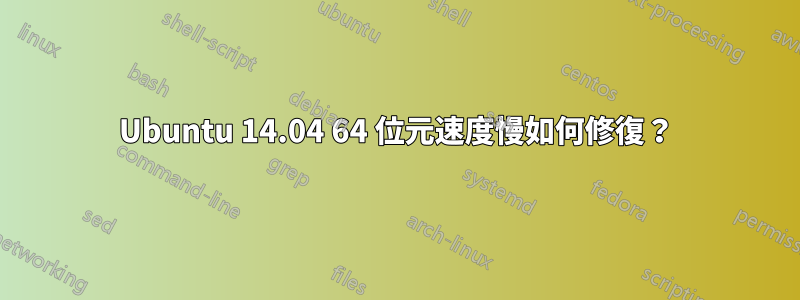
我從 Ubuntu 12.XX 32 位元升級到 14.04 64 位,但 Ubuntu 變得很慢,我的 CPU 規格如下,RAM 為 4 GB,解決方案是什麼?
salim@salim-desktop:~$ lscpu
Architecture: x86_64
CPU op-mode(s): 32-bit, 64-bit
Byte Order: Little Endian
CPU(s): 4
On-line CPU(s) list: 0-3
Thread(s) per core: 1
Core(s) per socket: 4
Socket(s): 1
NUMA node(s): 1
Vendor ID: GenuineIntel
CPU family: 6
Model: 58
Stepping: 9
CPU MHz: 1600.000
BogoMIPS: 6385.71
Virtualization: VT-x
L1d cache: 32K
L1i cache: 32K
L2 cache: 256K
L3 cache: 6144K
NUMA node0 CPU(s): 0-3
最好的,薩利姆
答案1
您無需刪除 gnome(刪除可能會導致更多問題和損壞的軟體包等),只需kde-plasma-desktop從軟體中心安裝即可。
它是一個輕量級桌面,不需要一定的資源,不像 Unity 那樣消耗資源。
在記錄時,您只需選擇 kde 會話。


