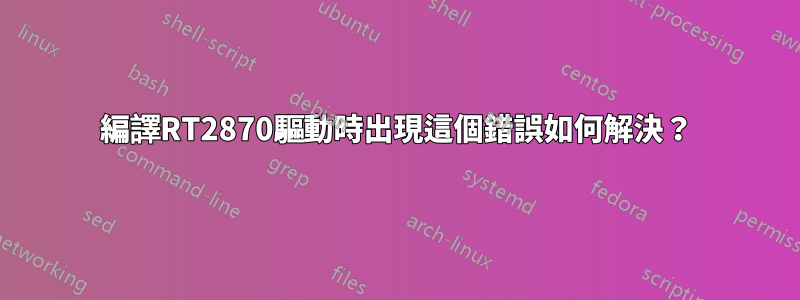
我買了一個相當便宜的 wifi 天線,現在必須在 Ubuntu 14.04 64 位元上安裝 RT2870 驅動程式。
我從其官方網頁下載了驅動程式檔案 2010_0709_RT2870_Linux_STA_v2.4.0.1 並嘗試編譯它,但出現編譯錯誤,我不知道如何克服。
因此,在我發出該過程後,make該過程開始並在一段時間後結束
/home/xxx/Desktop/2010_0709_RT2870_Linux_STA_v2.4.0.1/os/linux/../../os/linux/rt_linux.c: In function ‘RtmpOSNetDevDetach’:
/home/xxx/Desktop/2010_0709_RT2870_Linux_STA_v2.4.0.1/os/linux/../../os/linux/rt_linux.c:1694:38: warning: initialization discards ‘const’ qualifier from pointer target type [enabled by default]
struct net_device_ops *pNetDevOps = pNetDev->netdev_ops;
^
/home/xxx/Desktop/2010_0709_RT2870_Linux_STA_v2.4.0.1/os/linux/../../os/linux/rt_linux.c: In function ‘RtmpOSNetDevAttach’:
/home/xxx/Desktop/2010_0709_RT2870_Linux_STA_v2.4.0.1/os/linux/../../os/linux/rt_linux.c:1731:38: warning: initialization discards ‘const’ qualifier from pointer target type [enabled by default]
struct net_device_ops *pNetDevOps = pNetDev->netdev_ops;
^
make[2]: *** [/home/xxx/Desktop/2010_0709_RT2870_Linux_STA_v2.4.0.1/os/linux/../../os/linux/rt_linux.o] Error 1
make[1]: *** [_module_/home/xxx/Desktop/2010_0709_RT2870_Linux_STA_v2.4.0.1/os/linux] Error 2
make[1]: Leaving directory `/usr/src/linux-headers-3.13.0-39-generic'
make: *** [LINUX] Error 2
錯誤是在我發布的行中還是我需要發布完整的 make 日誌?
如果這足夠了,錯誤是什麼以及如何修復它?
如果您需要更多信息,請告訴我。
編輯
的結果lsusb是
$ lsusb
Bus 002 Device 002: ID 8087:8000 Intel Corp.
Bus 002 Device 001: ID 1d6b:0002 Linux Foundation 2.0 root hub
Bus 001 Device 002: ID 8087:8008 Intel Corp.
Bus 001 Device 001: ID 1d6b:0002 Linux Foundation 2.0 root hub
Bus 004 Device 001: ID 1d6b:0003 Linux Foundation 3.0 root hub
Bus 003 Device 003: ID 046d:c52b Logitech, Inc. Unifying Receiver
Bus 003 Device 021: ID 04e8:6864 Samsung Electronics Co., Ltd
Bus 003 Device 001: ID 1d6b:0002 Linux Foundation 2.0 root hub
我計劃將天線連接到 USB 3 端口,但任何其他 2.0 端口都可以。
此天線稱為「長距離」天線,透過同軸電纜連接到 USB 無線適配器,而 USB 電纜則從適配器連接到 PC。
看起來像這樣

當我嘗試查看dmesg插入/拔出的回應時,我得到以下回應:
USB 3.0 port
Dec 4 18:04:54 lmachine kernel: [10849.357767] usb 3-2: new full-speed USB device number 42 using xhci_hcd
Dec 4 18:04:54 lmachine kernel: [10849.357997] usb 3-2: Device not responding to set address.
Dec 4 18:04:54 lmachine kernel: [10849.561776] usb 3-2: Device not responding to set address.
Dec 4 18:04:54 lmachine kernel: [10849.765513] usb 3-2: device not accepting address 42, error -71
Dec 4 18:04:54 lmachine kernel: [10849.877506] usb 3-2: new full-speed USB device number 43 using xhci_hcd
Dec 4 18:04:54 lmachine kernel: [10849.877740] usb 3-2: Device not responding to set address.
Dec 4 18:04:55 lmachine kernel: [10850.081491] usb 3-2: Device not responding to set address.
Dec 4 18:04:55 lmachine kernel: [10850.285161] usb 3-2: device not accepting address 43, error -71
Dec 4 18:04:55 lmachine kernel: [10850.397118] usb 3-2: new full-speed USB device number 44 using xhci_hcd
Dec 4 18:04:55 lmachine kernel: [10850.397317] usb 3-2: Device not responding to set address.
Dec 4 18:04:55 lmachine kernel: [10850.601210] usb 3-2: Device not responding to set address.
Dec 4 18:04:55 lmachine kernel: [10850.804880] usb 3-2: device not accepting address 44, error -71
Dec 4 18:04:55 lmachine kernel: [10850.916809] usb 3-2: new full-speed USB device number 45 using xhci_hcd
Dec 4 18:04:55 lmachine kernel: [10850.916998] usb 3-2: Device not responding to set address.
Dec 4 18:04:56 lmachine kernel: [10851.120847] usb 3-2: Device not responding to set address.
Dec 4 18:04:56 lmachine kernel: [10851.324533] usb 3-2: device not accepting address 45, error -71
Dec 4 18:04:56 lmachine kernel: [10851.324563] hub 3-0:1.0: unable to enumerate USB device on port 2
USB 2.0 port
Dec 4 18:08:03 lmachine kernel: [11038.030811] usb 3-4: new full-speed USB device number 46 using xhci_hcd
Dec 4 18:08:03 lmachine kernel: [11038.031007] usb 3-4: Device not responding to set address.
Dec 4 18:08:03 lmachine kernel: [11038.234943] usb 3-4: Device not responding to set address.
Dec 4 18:08:03 lmachine kernel: [11038.438574] usb 3-4: device not accepting address 46, error -71
Dec 4 18:08:03 lmachine kernel: [11038.550577] usb 3-4: new full-speed USB device number 47 using xhci_hcd
Dec 4 18:08:03 lmachine kernel: [11038.550849] usb 3-4: Device not responding to set address.
Dec 4 18:08:03 lmachine kernel: [11038.754561] usb 3-4: Device not responding to set address.
Dec 4 18:08:04 lmachine kernel: [11038.958250] usb 3-4: device not accepting address 47, error -71
Dec 4 18:08:04 lmachine kernel: [11039.070209] usb 3-4: new full-speed USB device number 48 using xhci_hcd
Dec 4 18:08:04 lmachine kernel: [11039.070405] usb 3-4: Device not responding to set address.
Dec 4 18:08:04 lmachine kernel: [11039.274254] usb 3-4: Device not responding to set address.
Dec 4 18:08:04 lmachine kernel: [11039.477961] usb 3-4: device not accepting address 48, error -71
Dec 4 18:08:04 lmachine kernel: [11039.589985] usb 3-4: new full-speed USB device number 49 using xhci_hcd
Dec 4 18:08:04 lmachine kernel: [11039.590238] usb 3-4: Device not responding to set address.
Dec 4 18:08:04 lmachine kernel: [11039.793950] usb 3-4: Device not responding to set address.
Dec 4 18:08:05 lmachine kernel: [11039.997635] usb 3-4: device not accepting address 49, error -71
Dec 4 18:08:05 lmachine kernel: [11039.997665] hub 3-0:1.0: unable to enumerate USB device on port 4
答案1
這個舊驅動程式大約在 2010 年推出,是為 2.6.xx 核心建構的;如您所見,您正在運行 3.13.0-39。它永遠不會編譯。
這些裝置的驅動程式 rt2800usb 預設包含在 Ubuntu 14.04 中。如果它沒有按預期工作,則表示有其他問題。請告訴我們問題所在以及有關您設備的詳細資訊:
lsusb
我假設您的 USB 無線連接到此:
046d:c52b Logitech, Inc. Unifying Receiver
谷歌搜索,我發現了這個:支援羅技 Unifying 接收器嗎?我建議你安裝統一化並查看無線是否出現。


