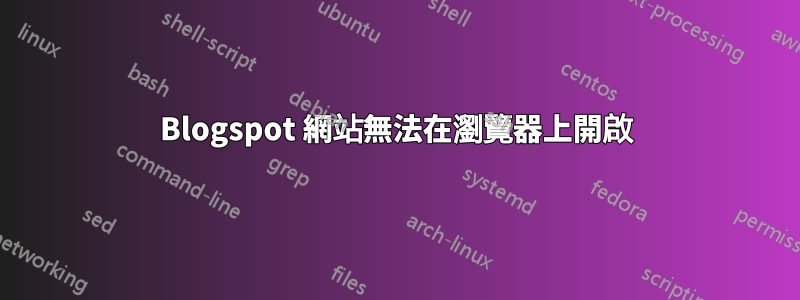
我的機器上安裝了 64 位元 Ubuntu。我正在嘗試從我的瀏覽器(Chromium 以及 Firefox)訪問網站:
http://fromgistors.blogspot.com/2014/01/land-cover-classification-of-cropland.html
這是一個 Blogspot 網站。
谷歌搜尋上的某些網站建議修改 8.8.8.8 和 8.8.4.4 的 DNS 設置,專門用於瀏覽 Blogspot 網站。我這樣做了,然後重新啟動電腦並連接到互聯網。
但是,上述網站顯示 DNS 錯誤,無法瀏覽。
什麼可能導致此錯誤?
nslookup fromgistors.blogspot.com我的機器上的輸出:
Server: 127.0.0.1
Address: 127.0.0.1#53
Non-authoritative answer:
fromgistors.blogspot.com canonical name = blogspot.l.googleusercontent.com.
Name: blogspot.l.googleusercontent.com
Address: 173.194.36.11
Name: blogspot.l.googleusercontent.com
Address: 173.194.36.10
Name: blogspot.l.googleusercontent.com
Address: 173.194.36.12
nslookup fromgistors.blogspot.com 8.8.8.8此外,我的機器上的輸出:
Server: 8.8.8.8
Address: 8.8.8.8#53
Non-authoritative answer:
fromgistors.blogspot.com canonical name = blogspot.l.googleusercontent.com.
Name: blogspot.l.googleusercontent.com
Address: 74.125.236.108
Name: blogspot.l.googleusercontent.com
Address: 74.125.236.107
Name: blogspot.l.googleusercontent.com
Address: 74.125.236.106
答案1
在 Chrome 中,我們應該啟用非同步 DNS。您應該透過chrome://flags在網址列中輸入然後輸入 來轉到 Chrome 標誌#enable-async-dns。
在我的機器上顯示:
Client DNS asynchrone intégré Mac, Windows, Linux, Chrome OS
Cette fonctionnalité active le client DNS asynchrone intégré et expérimental. #enable-async-dns
答案2
您的系統上還有其他作業系統嗎?您嘗試開啟該網站嗎?此外,我沒有將 DNS 設定為 8.8.8.8 和 8.8.4.4,並且造訪了所有妨礙我的 blogspot 網站。所以,我想如果沒有那個你也會很好。
不管怎樣,你到底得到了什麼 DNS 錯誤?這可能是因為您被阻止訪問此類網站(來自 ISP 或部落格所有者)。螢幕截圖或 DNS 錯誤代碼會有幫助。
不過,我想,您可能可以透過一種方式存取您的頁面。在這裡,試試這個技巧:
- 前往谷歌
- 將整個 URL 貼到此處,然後按一下“搜尋”
- 開啟頁面的快取版本,而不是開啟頁面。點擊整個綠色連結右側頁面標題下方的箭頭,點擊它,您將看到兩個選項 - 快取和類似。點擊已快取。您將能夠看到整個頁面。
希望這可以幫助。


