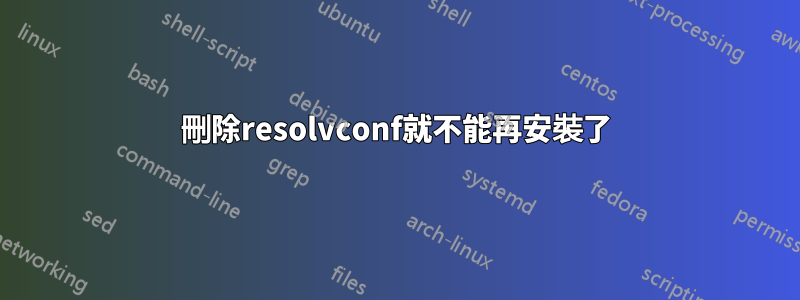
如標題中所述,我刪除了 resolvconf (考慮重新安裝,因為名稱解析正在運行),但現在我無法安裝此軟體包。
我嘗試了兩件事:
apt-get install --reinstall resolvconf
導致以下錯誤:
套件 resolvconf 不可用,但被另一個套件引用。這可能意味著該套件遺失、已過時或只能從其他來源獲得
E:軟體套件「resolvconf」沒有安裝候選者
使用 apt-get install resolvconf 我得到同樣的錯誤。
答案1
取得下載 URL 網域:
$ sudo apt install resolvconf
...
E: Impossible de récupérer http://fr.archive.ubuntu.com/ubuntu/pool/main/r/resolvconf/resolvconf_1.78ubuntu2_all.deb
使用 OpenDNS 伺服器手動解析它(前提是你有 nslookup,否則使用一些線上 DNS 解析器):
$ nslookup fr.archive.ubuntu.com 208.67.220.220
...
Non-authoritative answer:
Address: 194.158.119.190
編輯您的主機檔案:
$ gksudo gedit /etc/hosts &>/dev/null &
添加:
194.158.119.190 fr.archive.ubuntu.com
重試重新安裝resolvconf:
$ sudo apt install resolvconf
從網路管理員中斷/重新連接您的網路。
測試。
從主機檔案中刪除現在無用的條目。
答案2
測試一下:
打開終端,
按Ctrl+ Alt+T
運行:
sudo -i
wget http://fr.archive.ubuntu.com/ubuntu/pool/main/r/resolvconf/resolvconf_1.69ubuntu1_all.deb
dpkg -i resolvconf_1.69ubuntu1_all.deb
答案3
我手動下載了這個套件: http://fr.archive.ubuntu.com/ubuntu/pool/main/r/resolvconf/resolvconf_1.78ubuntu2_all.deb
而不是這個(這給了我一個依賴錯誤包裝袋適用於 Ubuntu 18.04): http://fr.archive.ubuntu.com/ubuntu/pool/main/r/resolvconf/resolvconf_1.69ubuntu1_all.deb
我的配置是Ubuntu 18.04。


