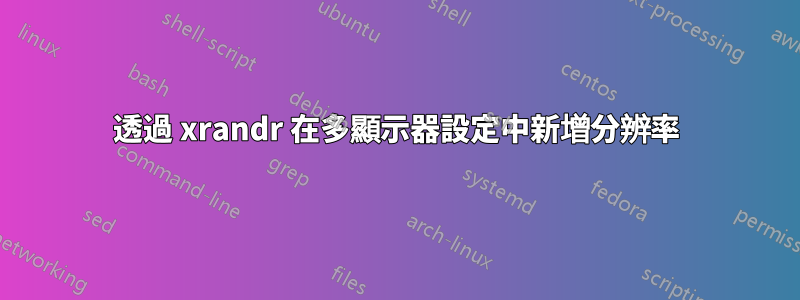
我有兩個具有不同最大值的顯示器。解析度(2560x1440 和 1920x1080)。在 Windows 中,我可以為兩台顯示器配置最大分辨率,但在 Linux 中(manjaro、專有的 nvidia 驅動程式和 xrandr 1.5),較大顯示器的分辨率僅限於 2048x1152。我讀了幾個問題/線程/文章如何透過 xrandr 添加自訂分辨率,但這些都不適合我。這是我的問題:
xrandr 的輸出:
Screen 0: minimum 8 x 8, current 3968 x 1152, maximum 16384 x 16384
DVI-I-0 disconnected (normal left inverted right x axis y axis)
DVI-I-1 disconnected (normal left inverted right x axis y axis)
DVI-I-2 connected 1920x1080+2048+0 (normal left inverted right x axis y axis) 478mm x 269mm
1920x1080 60.00*+
... skipped few lines ....
640x480 75.00 72.81 59.94
HDMI-0 connected primary 2048x1152+0+0 (normal left inverted right x axis y axis) 553mm x 311mm
2048x1152 60.00*+
... skipped few lines ...
640x480 75.00 59.94 59.93
DVI-I-3 disconnected (normal left inverted right x axis y axis)
我使用 cvt 生成新的自訂解析度:
$ cvt 2560 1440 60
# 2560x1440 59.96 Hz (CVT 3.69M9) hsync: 89.52 kHz; pclk: 312.25 MHz
Modeline "2560x1440_60.00" 312.25 2560 2752 3024 3488 1440 1443 1448 1493 -hsync +vsync
現在我想建立新的結果:
xrandr --newmode 2560x1440_60.00 312.25 2560 2752 3024 3488 1440 1443 1448 1493 -hsync +vsync
xrandr 的輸出現在看起來像這樣:
Screen 0: minimum 8 x 8, current 3968 x 1152, maximum 16384 x 16384
DVI-I-0 disconnected (normal left inverted right x axis y axis)
DVI-I-1 disconnected (normal left inverted right x axis y axis)
DVI-I-2 connected 1920x1080+2048+0 (normal left inverted right x axis y axis) 478mm x 269mm
1920x1080 60.00*+
... skipped few lines ...
640x480 75.00 72.81 59.94
HDMI-0 connected primary 2048x1152+0+0 (normal left inverted right x axis y axis) 553mm x 311mm
2048x1152 60.00*+
... skipped few lines ...
640x480 75.00 59.94 59.93
DVI-I-3 disconnected (normal left inverted right x axis y axis)
2560x1440_60.00 (0x313) 312.250MHz -HSync +VSync
h: width 2560 start 2752 end 3024 total 3488 skew 0 clock 89.52KHz
v: height 1440 start 1443 end 1448 total 1493 clock 59.96Hz
如果我現在想將此解析度新增至輸出 HDMI-0,我會收到以下錯誤:
$ xrandr --addmode HDMI-0 2560x1440_60.00
X Error of failed request: BadMatch (invalid parameter attributes)
Major opcode of failed request: 140 (RANDR)
Minor opcode of failed request: 18 (RRAddOutputMode)
Serial number of failed request: 33
Current serial number in output stream: 34
過去,我能夠成功地使用此方法根據需要設定我的顯示器,在不同的電腦(筆記型電腦+外接顯示器,兩者俱有相同的解析度)上沒有任何問題。我真的很感激任何建議。
答案1
nVidia 驅動程式有嚴格的 EDID 政策,即使它們有問題。
它有一個 xorg 選項來忽略 EDID 並從圖形適配器支援的所有解析度中進行選擇。使用以下之一:
Option "UseEDID" "boolean" Option "ModeValidation" "NoEdidModes"可能會忽略部分功能:
Option "UseEDIDFreqs" "FALSE" Option "IgnoreEDIDChecksum" "<con-1>, <con-2>"或更進階的 EDID 驗證調整,請參閱參考以取得支援的值:
Option "ModeValidation" "string"它還可以選擇注入 EDID 的更正/修改副本。警告:這很危險,並非所有顯示器都堅固耐用。
Option "CustomEDID" "<con-1>:</pathto/edid1.bin>; <con-2>:</pathto/edid2.bin>"
參考:
筆記:
順便說一句,驗證它是否已檢索 EDID 數據,使用:
xrandr --verbose


