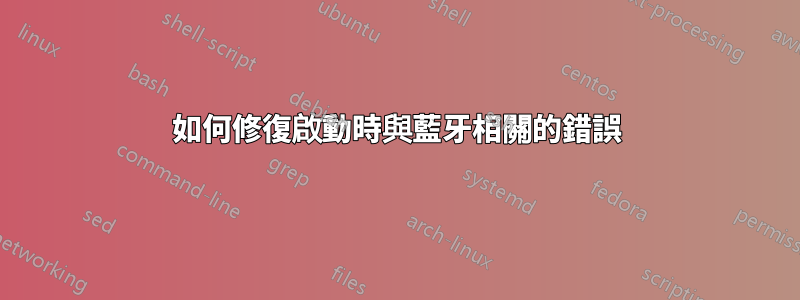
當我啟動筆記型電腦時,我在螢幕上看到以下訊息:
[ 5.307568] Bluetooth: Error in firmware loading err = -110,len = 448, size = 4096
[ 5.307601] Bluetooth: Loading patch file failed
[ 5.307624] ath3k: probe of 3-5:1.0 failed with error -110
所有這些訊息似乎都與藍牙相關。
我該如何修復這些錯誤?他們有什麼解決辦法嗎?如果沒有,如何防止在啟動機器時在螢幕上顯示它們?
我甚至不使用藍牙,因此刪除產生此錯誤的軟體包就可以了。
我正在使用Ubuntu14.04。
答案1
您遇到的問題是由於舊版 Linux 核心 < 3.15 中的錯誤造成的。
可以找到錯誤報告這裡。若要解決該問題,請輸入以下命令:
cd /lib/modules/$(uname -r)/kernel/drivers/bluetooth/ cp ath3k.ko ath3k.ko.orig cp btusb.ko btusb.ko.orig sed -e 's/\xf3\x0c\x05\x30/\xf3\x0c\x05\xe0/g' ath3k.ko > at.ko sed -e 's/\xf3\x0c\x05\x30/\xf3\x0c\x05\xe0/g' btusb.ko > bt.ko mv at.ko ath3k.ko mv bt.ko btusb.ko rmmod ath3k rmmod btusb modprobe btusb modprobe ath3k
原來的解決方法可以找到這裡並且對核心版本 3.15.3-1-ARCH 有效。我已經修改了上面的命令,以便使用uname -r.
或者,您可以將藍牙驅動程式列入黑名單來停用它們。
gksu gedit /etc/modprobe.d/blacklist.conf
將以下行新增至該文件 -
blacklist bluetooth
blacklist btusb
blacklist ath3k
modprobe <drivername您可以稍後使用>啟用它
答案2
我的機器上也遇到了同樣的錯誤,最後找到了修復方法。將ath3k模組列入黑名單echo "blacklist ath3k" | sudo tee /etc/modprobe.d/ath3k.conf
,然後在exit 0行上方gksudo gedit /etc/rc.local添加,儲存,退出並重新啟動modprobe ath3k
atheros 藍牙韌體是 linux-firmware 的一部分sudo apt-get install linux-firmware
安裝後它應該位於 /lib/firmware/ar3k


