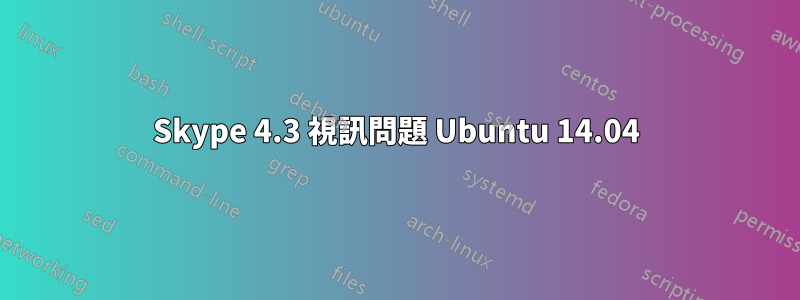
我想與我的聯絡人進行視訊通話,但有一個問題我無法解決。
我按照本手冊操作:
First you will need to make sure you have libv4l-0 installed.
If you have installed Ubuntu restricted extras then you should already have it if not open Software Centre and install Ubuntu restricted extras from there.
Once this is done open a Terminal and copy and paste the following command
sudo gedit /usr/share/applications/skype.desktop
After you have provided your password a text editor will open. Line 4 should look like this
Exec=skype
Replace with this text
Exec=bash -c 'LD_PRELOAD=/usr/lib/i386-linux-gnu/libv4l/v4l1compat.so skype'
Save and exit the text editor and close the terminal. Now you can open Skype and test your webcam via 'options' then 'video devices'
我可以在 Skype 設定 -> 影片中看到影片..在那裡一切正常..
但是當我想打電話時,有一個 CAM_icon 我無法啟用,所以它只是“語音通話”..
你有什麼想法?
網路攝影機:羅技 c170
答案1
解決方案:
現在可以了...我的錯,夥計們...只有當對方接受呼叫時它才起作用:))))在呼叫建立後,網絡攝像頭工作完美:)謝謝
網路攝影機:羅技 c170
答案2
您需要遵循的步驟(如 ~Fuhrer707 詳細資料)是:
安裝 User Agent Overrider Firefox 附加元件 (https://addons.mozilla.org/en-gb/firefox/addon/user-agent-overrider/) 將使用者代理設定為 Windows / Edge 重新啟動 Firefox 轉至 web.skype.com 允許存取麥克風和通知 進行 Skype 測試通話並根據錄音調整音訊級別


