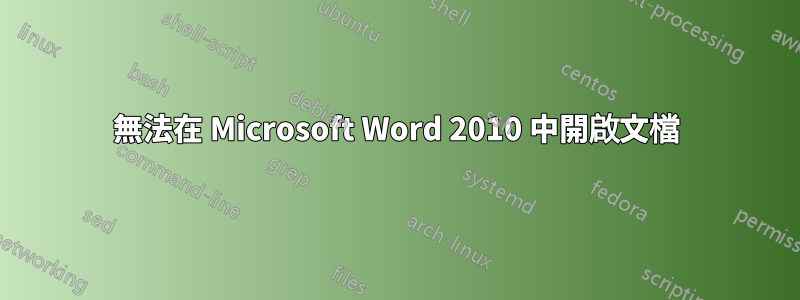
我無法在 Microsoft Word 2010 中開啟某些文件。
程式 DW20.EXE 遇到嚴重問題,需要關閉。對此造成的不便,我們表示歉意。
後來 PlayOnLinux 打開說
Error in POL_Wine
Wine seems to have crashed
If your program is running, just ignore this message
答案1
將 PlayOnLinux 設定為針對 Office 2010 使用 wine 1.7.33 而不是 1.7.22。
答案2
您必須安裝 msxml6 dll 並將環境設定為 32 位元。
但是,如果您必須從零開始安裝office 2010:
安裝: https://apps.ubuntu.com/cat/applications/playonlinux/ 和: https://apps.ubuntu.com/cat/applications/wine1.4/
然後,使用playonlinux,您必須安裝office 2010。
然後選擇 Microsoft Word 2010,選擇配置(左側選單),配置 wine -> 庫 -> 新增 msxml6 。然後返回 Microsoft Word 2010 配置 (playubuntu),從庫選項卡中新增 msxml6 lib。
就是這樣,為我工作。請投票,這就是答案,我遇到了同樣的錯誤。


