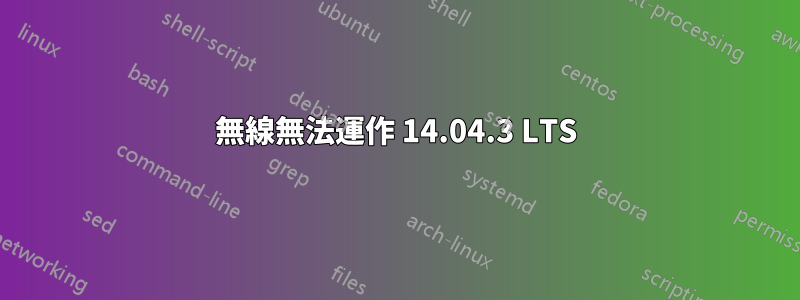
朋友們,我這兩天工作了,我嘗試著從國內外的論壇上做一些事情,但沒有。如果您能提供協助,我將不勝感激。
a) 我安裝了更新。
b) 可連接有線
c) 我安裝了Windows 7端,按照Windows中輸入的無線方式運作
d) fn+f3 開啟無線鍵不起作用,ubuntu 時無線訊號不亮。
關閉電腦螢幕顯示:
ubuntu 14.04
..... reboot: system halted
*stopping rsync daemon rsync [OK]
*speech-dispatcher disabled ; edit/etc/default/speech-dispatcher
*asking all remaining processes to terminate... [OK]
all processes ended within 1 seconds... [OK]
modemManager[640]: <info> Caught signal, shutting down...
modemManager[640]: <info> modemManager is shutting down
lspci 輸出:
00:00.0 Host bridge: Intel Corporation Core Processor DRAM Controller (rev 02)
00:01.0 PCI bridge: Intel Corporation Core Processor PCI Express x16 Root Port (rev 02)
00:16.0 Communication controller: Intel Corporation 5 Series/3400 Series Chipset HECI Controller (rev 06)
00:1a.0 USB controller: Intel Corporation 5 Series/3400 Series Chipset USB2 Enhanced Host Controller (rev 05)
00:1b.0 Audio device: Intel Corporation 5 Series/3400 Series Chipset High Definition Audio (rev 05)
00:1c.0 PCI bridge: Intel Corporation 5 Series/3400 Series Chipset PCI Express Root Port 1 (rev 05)
00:1c.1 PCI bridge: Intel Corporation 5 Series/3400 Series Chipset PCI Express Root Port 2 (rev 05)
00:1d.0 USB controller: Intel Corporation 5 Series/3400 Series Chipset USB2 Enhanced Host Controller (rev 05)
00:1e.0 PCI bridge: Intel Corporation 82801 Mobile PCI Bridge (rev a5)
00:1f.0 ISA bridge: Intel Corporation Mobile 5 Series Chipset LPC Interface Controller (rev 05)
00:1f.2 SATA controller: Intel Corporation 5 Series/3400 Series Chipset 4 port SATA AHCI Controller (rev 05)
00:1f.3 SMBus: Intel Corporation 5 Series/3400 Series Chipset SMBus Controller (rev 05)
01:00.0 VGA compatible controller: NVIDIA Corporation GF108M [GeForce GT 420M] (rev a1)
01:00.1 Audio device: NVIDIA Corporation GF108 High Definition Audio Controller (rev a1)
02:00.0 Ethernet controller: Broadcom Corporation NetLink BCM57780 Gigabit Ethernet PCIe (rev 01)
03:00.0 Network controller: Qualcomm Atheros AR9287 Wireless Network Adapter (PCI-Express) (rev 01)
ff:00.0 Host bridge: Intel Corporation Core Processor QuickPath Architecture Generic Non-core Registers (rev 02)
ff:00.1 Host bridge: Intel Corporation Core Processor QuickPath Architecture System Address Decoder (rev 02)
ff:02.0 Host bridge: Intel Corporation Core Processor QPI Link 0 (rev 02)
ff:02.1 Host bridge: Intel Corporation Core Processor QPI Physical 0 (rev 02)
ff:02.2 Host bridge: Intel Corporation Core Processor Reserved (rev 02)
ff:02.3 Host bridge: Intel Corporation Core Processor Reserved (rev 02)
lspci -knn | lspci -knn | grep 網路-A2; rfkill 列表
02:00.0 Ethernet controller [0200]: Broadcom Corporation NetLink BCM57780 Gigabit Ethernet PCIe [14e4:1692] (rev 01)
Subsystem: Acer Incorporated [ALI] Device [1025:036d]
Kernel driver in use: tg3
03:00.0 Network controller [0280]: Qualcomm Atheros AR9287 Wireless Network Adapter (PCI-Express) [168c:002e] (rev 01)
Subsystem: Lite-On Communications Inc Device [11ad:6603]
Kernel driver in use: ath9k
0: phy0: Wireless LAN
Soft blocked: no
Hard blocked: yes
設定檔
wlan0 IEEE 802.11bgn ESSID:off/any
Mode:Managed Access Point: Not-Associated Tx-Power=off
Retry short limit:7 RTS thr:off Fragment thr:off
Power Management:off
lo no wireless extensions.
eth0 no wireless extensions.
iwlist掃描
wlan0 Failed to read scan data : Network is down
lo Interface doesn't support scanning.
eth0 Interface doesn't support scanning.


