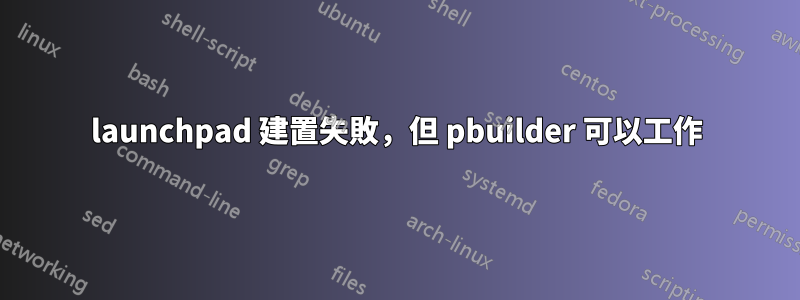
這是我很長一段時間以來第一次嘗試 .deb 打包,因此這可能是一個愚蠢的錯誤。也就是說,如標題所示:我的包在值得信賴的 14.04.3 主機上的 pbuilder 中構建良好,但在啟動板上失敗。 FWIW,我的直覺是安裝已將檔案放置在不同的位置。
這是基於 debian (jessie) 構建的,效果很好。我必須調整一些依賴項和安裝路徑,但透過這些修復,它可以在 pbuilder 中建置。
第一個問題:在 pbuilder 中建置和在 Launchpad 上建置可能有什麼區別?搭建環境?如果是這樣,我如何在 pbuilder 中獲得相同的?
當然,任何失敗原因的提示都值得讚賞...建立日誌位於 https://launchpad.net/~leamas-alec/+archive/ubuntu/lirc-preview/+build/8102298/+files/buildlog_ubuntu-trusty-amd64.lirc_0.9.3-1.9_BUILDING.txt.gz
答案1
這可能不是正確的解決方案,但它確實有效。新增明確依賴二進位檔案中的安裝目標就可以了。但是,安裝目標是序列的一部分,所以這是某種令人厭惡的事情。而且,它是不是pbuilder 中需要。
-override_dh_auto_install:
+override_dh_auto_install: debian/tmp/etc/lirc/lircd.conf
+debian/tmp/etc/lirc/lircd.conf:
dh_testdir
dh_testroot
@@ -46,5 +47,5 @@
# Build architecture-independent files here.
-binary-indep:
+binary-indep: debian/tmp/etc/lirc/lircd.conf
# Use system library instead of bundled jquery.js (symlinked below).
echo INSTALL TREE
@@ -67,6 +68,8 @@
# Build architecture-dependent files here.
-binary-arch:
+binary-arch: debian/tmp/etc/lirc/lircd.conf
echo PWD: $$PWD
+ echo INSTALL TREE
+ tree -L 4 debian


