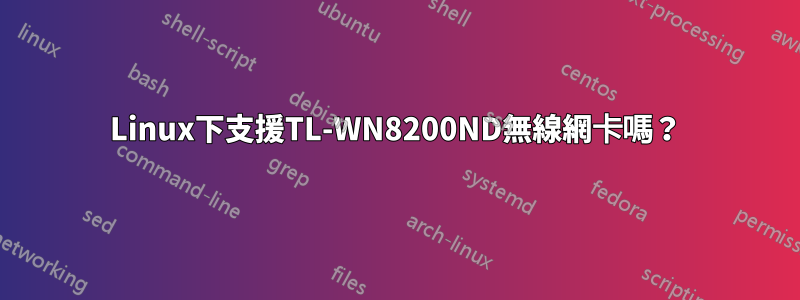
我嘗試了很多方法,但沒有任何效果。無線適配器在 Windows 中工作正常,現在我有一個 WindowsXP 32 位元的虛擬機器與該適配器一起工作,並且我有 Windows 10 的第二個啟動選項,沒有任何問題。一切工作正常。
我的第一個選擇是 Windows 驅動程式的包裝器。但是,當插入 TP Link 適配器時,適用於 Windows XP 64 位元的 NDISwrapper 和驅動程式可以釋放我的系統。我讀了很多成功案例和教程,但顯然唯一的方法是使用 XP 32 位元驅動程序,顯然沒有人使用 64 位元發行版。
另一種方法是使用本機驅動程序,但對於 TL Link 適配器來說顯然無法正常工作。
現在我正在嘗試與 ubuntu 主機共用 Windows 虛擬機器的無線連線。但這不是最好的選擇,筆記型電腦和 SSD 不支援此方法...
還有其他選擇嗎?如果存在在我的 64 位元 Ubuntu 上使用 ndiswrapper 運行 32 位元驅動程式的可能性,也許這成為了一個解決方案。
抱歉我的英文不好,感謝您的幫忙。
Ubuntu 15.04 64 位元 - 聯想 ThinkPad t430。
--------------已編輯------
在這裡,這是設備:總線 001 設備 003:ID 2357:0100
完整的輸出:
$ lsusb
Bus 004 Device 004: ID 1bcf:0002 Sunplus Innovation Technology Inc.
Bus 004 Device 002: ID 8087:0024 Intel Corp. Integrated Rate Matching Hub
Bus 004 Device 001: ID 1d6b:0002 Linux Foundation 2.0 root hub
Bus 003 Device 005: ID 5986:02d5 Acer, Inc
Bus 003 Device 004: ID 0a5c:21e6 Broadcom Corp. BCM20702 Bluetooth 4.0 [ThinkPad]
Bus 003 Device 003: ID 147e:2020 Upek TouchChip Fingerprint Coprocessor (WBF advanced mode)
Bus 003 Device 002: ID 8087:0024 Intel Corp. Integrated Rate Matching Hub
Bus 003 Device 001: ID 1d6b:0002 Linux Foundation 2.0 root hub
Bus 002 Device 001: ID 1d6b:0003 Linux Foundation 3.0 root hub
Bus 001 Device 003: ID 2357:0100
Bus 001 Device 001: ID 1d6b:0002 Linux Foundation 2.0 root hub
從 VirtualBox 檢索到的資訊:
Name: Realtek 802.11n WLAN Adapter [0200]
ID Vendor: 2357
Id Product : 0100
Rev: 0200
我想是為 Tl Link 調製的 Realtek rtl8912cu 晶片組。
答案1
你可以試試這個:
sudo add-apt-repository ppa:hanipouspilot/rtlwifi
sudo apt-get update
sudo apt-get install rtl8192cu-dkms
這rtl8192cu將從我的 PPA 以 DKMS 格式安裝。


