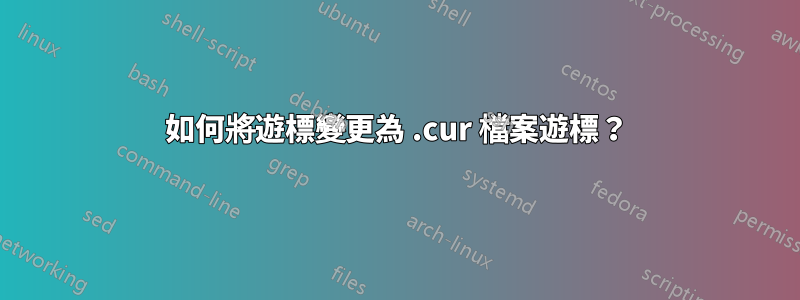
我已經下載了 .cur 檔案類型的遊標,我想在最新版本的 Ubuntu 上使用它。我該怎麼做呢?
答案1
安裝imagemagick->sudo apt-get install imagemagick並將遊標轉換為.png檔案:
convert icon:file.cur file.png
然後使用 xcursorgen:
xcursorgen [config-file] [output-file]
因此,您需要單獨轉換每個 png。
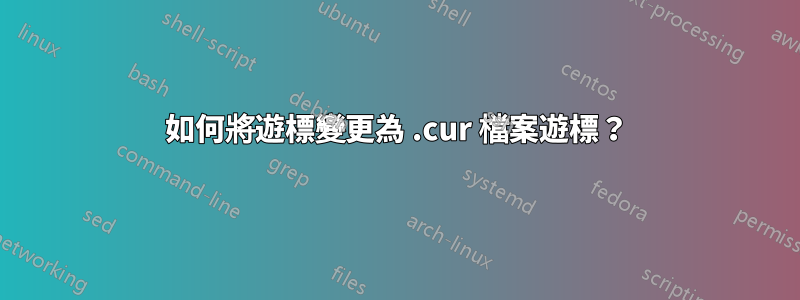
我已經下載了 .cur 檔案類型的遊標,我想在最新版本的 Ubuntu 上使用它。我該怎麼做呢?
安裝imagemagick->sudo apt-get install imagemagick並將遊標轉換為.png檔案:
convert icon:file.cur file.png
然後使用 xcursorgen:
xcursorgen [config-file] [output-file]
因此,您需要單獨轉換每個 png。