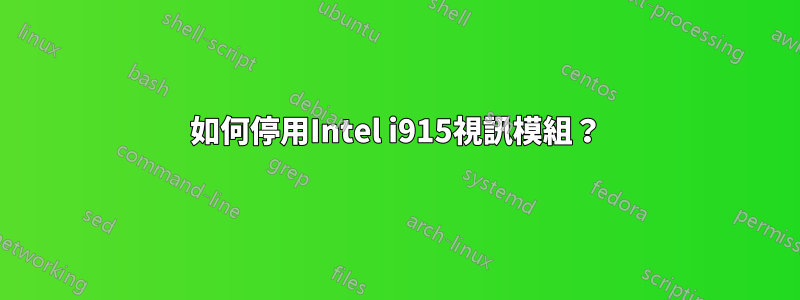
我的電腦在運行 Ubuntu 14.04.2 或更高版本(任何比核心 3.13 更新的版本)時非常不穩定,只有 VNC 檢視器處於某種 kiosk 模式,它經常凍結,必須每天多次進行硬重置。如圖所示相關錯誤這似乎是 Bay Trail 系統上的英特爾 i915 核心模組的問題,並且沒有解決方法,即使在較新的核心上也是如此。
我不需要任何 3D 或硬體加速,那麼如何停用 intel i915 聲音和視訊驅動程式並使用 VESA / 幀緩衝區通用驅動程式或更簡單的驅動程式?是否有可能做到這一點?我只是想確保模組未加載並且仍然運行簡單的 X11 應用程式。
我嘗試將其添加到 /etc/modprobe.d/ 文件中的文件並更新 initramfs:
blacklist i915
blacklist snd_hda_intel
但 /var/log/Xorg.0.log 仍然顯示它正在加載它們:
[323589.490] (II) LoadModule: "intel"
[323589.491] (II) Loading /usr/lib/xorg/modules/drivers/intel_drv.so
[323589.516] (II) Module intel: vendor="X.Org Foundation"
[323589.554] (II) intel(G0): Using Kernel Mode Setting driver: i915, version 1.6.0 20150522
[323589.554] (II) intel(G0): SNA compiled: xserver-xorg-video-intel 2:2.99.917+git20150808-0ubuntu4 (Robert Ancell <[email protected]>)
[323589.554] (II) intel(G0): SNA compiled for use with valgrind
[323589.555] (II) intel: Driver for Intel(R) Integrated Graphics Chipsets:
[323589.556] (II) intel: Driver for Intel(R) HD Graphics: 2000-6000
[323589.556] (II) intel: Driver for Intel(R) Iris(TM) Graphics: 5100, 6100
[323589.556] (II) intel: Driver for Intel(R) Iris(TM) Pro Graphics: 5200, 6200, P6300
答案1
我花了好幾天的時間才完成這樣的設定。當我放棄時,我的機器啟動到 X 時只有一個螢幕(我連接了 2 個螢幕)。它確實在 VESA 模式下運作。
$ sudo lshw -c display
*-display UNCLAIMED
description: VGA compatible controller
product: 3rd Gen Core processor Graphics Controller
vendor: Intel Corporation
physical id: 2
bus info: pci@0000:00:02.0
version: 09
width: 64 bits
clock: 33MHz
capabilities: msi pm vga_controller bus_master cap_list
configuration: latency=0
resources: memory:f6400000-f67fffff memory:e0000000-efffffff ioport:f000(size=64)
$ xrandr --verbose
xrandr: Failed to get size of gamma for output default
Screen 0: minimum 1366 x 768, current 1366 x 768, maximum 1366 x 768
default connected 1366x768+0+0 (0x270) normal (normal) 0mm x 0mm
Identifier: 0x26f
Timestamp: 34274
Subpixel: unknown
Clones:
CRTC: 0
CRTCs: 0
Transform: 1.000000 0.000000 0.000000
0.000000 1.000000 0.000000
0.000000 0.000000 1.000000
filter:
1366x768 (0x270) 79.731MHz *current
h: width 1366 start 0 end 0 total 1366 skew 0 clock 58.37KHz
v: height 768 start 0 end 0 total 768 clock 76.00Hz
$ find /dev/ -iname "fb*"
/dev/fb0
$ udevadm info -a /dev/fb0
Udevadm info starts with the device specified by the devpath and then
walks up the chain of parent devices. It prints for every device
found, all possible attributes in the udev rules key format.
A rule to match, can be composed by the attributes of the device
and the attributes from one single parent device.
looking at device '/devices/platform/vesa-framebuffer.0/graphics/fb0':
KERNEL=="fb0"
SUBSYSTEM=="graphics"
DRIVER==""
ATTR{bits_per_pixel}=="32"
ATTR{blank}==""
ATTR{console}==""
ATTR{cursor}==""
ATTR{mode}==""
ATTR{modes}=="U:1366x768p-76"
ATTR{name}=="VESA VGA"
ATTR{pan}=="0,0"
ATTR{rotate}=="0"
ATTR{state}=="0"
ATTR{stride}=="5504"
ATTR{virtual_size}=="1366,768"
looking at parent device '/devices/platform/vesa-framebuffer.0':
KERNELS=="vesa-framebuffer.0"
SUBSYSTEMS=="platform"
DRIVERS=="vesa-framebuffer"
ATTRS{driver_override}=="(null)"
looking at parent device '/devices/platform':
KERNELS=="platform"
SUBSYSTEMS==""
DRIVERS==""
還不確定需要做的所有事情,但我記得:
找到i915驅動程式檔案並將其刪除
sudo updatedb locate i915.ko sudo mv /.../i915.ko ~/i915.ko.backup更新記憶體磁碟
sudo update-initramfs重啟
筆記:
xdm如果尚未安裝且您需要顯示管理器,請安裝。lightdm可能無法啟動。- 刪除任何舊
xrandr命令.xprofile(.xsessionrc如果您已設定)。因為當您看到上述xrandr輸出並阻止會話啟動時,它將失敗。


