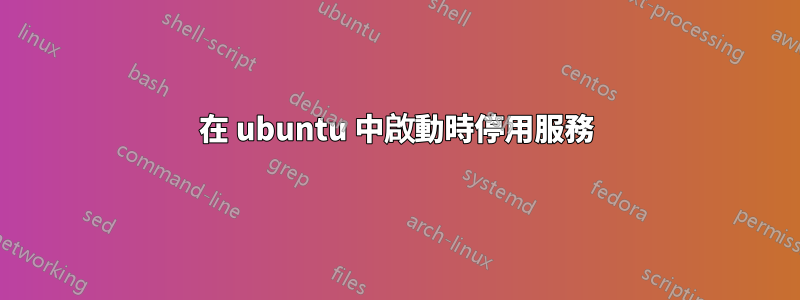
我在 Ubuntu 上安裝了這些應用程式:
nginx
php5-fpm
mysql伺服器
雷迪斯
…
這些應用程式在每次電腦開啟時運行。
如何防止這些應用程式在啟動時運行?
因此,這些應用程式僅在我執行“service nginx start”時運行。
答案1
答案2
另一種方法是安裝 rcconf apt-get install rcconf。從 rcconf 中,您可以啟用/停用 ubuntu/debian 伺服器上安裝的任何服務。
答案3
安裝sysv-rc-conf
apt-get install sysv-rc-conf
然後簡單地列出服務
sysv-rc-conf --list
禁用任何服務,即 nginx
sysv-rc-conf nginx off
欲了解更多信息,請參閱man sysv-rc-conf


