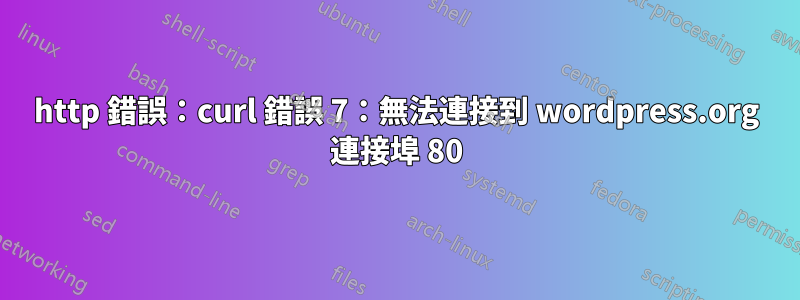
我新安裝了帶有 LEMP 和 wordpress 的 Ubuntu 伺服器 16.04。但我似乎錯過了這個過程中的一步,因為我在網站上出現以下錯誤。
http error: curl error 7: failed to connect to wordpress.org port 80.
這些網站工作正常,除了在我開發網站時在虛擬機器中配置之外,首先在本地電腦上測試本地的所有內容。
這是我的設定檔:
server {
listen 80;
server_name 192.168.1.3; #ipaddress;
root /usr/share/nginx/mrupgrade.be/;
index index.php index.html index.htm;
error_page 404 /404.html;
error_page 500 502 503 504 /50x.html;
location = /50x.html {
root /usr/share/nginx/html;
}
location / {
try_files $uri $uri/ /index.php;
}
error_page 404 /404.html;
error_page 500 502 503 504 /50x.html;
location ~ \.php$ {
try_files $uri = 404;
fastcgi_pass unix:/run/php/php7.0-fpm.sock;
fastcgi_index index.php;
fastcgi_param SCRIPT_FILENAME $document_root$fastcgi_script_name;
include fastcgi_params;
root /usr/share/nginx/mrupgrade.be/;
}
}
請注意,我已經使用這些規則配置了防火牆:
在此先感謝您的幫忙。
Chain INPUT (policy ACCEPT)
target prot opt source destination
ACCEPT tcp -- anywhere anywhere state NEW tcp dpt:http
ACCEPT all -- anywhere anywhere state RELATED,ESTABLISHED
Chain FORWARD (policy ACCEPT)
target prot opt source destination
Chain OUTPUT (policy ACCEPT)
target prot opt source destination
ACCEPT all -- anywhere anywhere state RELATED,ESTABLISHED
wp-config.php
<?php
/**
* The base configuration for WordPress
*
* The wp-config.php creation script uses this file during the
* installation. You don't have to use the web site, you can
* copy this file to "wp-config.php" and fill in the values.
*
* This file contains the following configurations:
*
* * MySQL settings
* * Secret keys
* * Database table prefix
* * ABSPATH
*
* @link https://codex.wordpress.org/Editing_wp-config.php
*
* @package WordPress
*/
// ** MySQL settings - You can get this info from your web host ** //
/** The name of the database for WordPress */
define('DB_NAME', 'mysite_wp_db');
/** MySQL database username */
define('DB_USER', 'mysite_user');
/** MySQL database password */
define('DB_PASSWORD', 'mysite');
/** MySQL hostname */
define('DB_HOST', 'localhost');
/** Database Charset to use in creating database tables. */
define('DB_CHARSET', 'utf8');
/** The Database Collate type. Don't change this if in doubt. */
define('DB_COLLATE', '');
/**#@+
* Authentication Unique Keys and Salts.
*
* Change these to different unique phrases!
* You can generate these using the {@link https://api.wordpress.org/secret-key/1.1/salt/ WordPress.org secret-key service}
* You can change these at any point in time to invalidate all existing cookies. This will force all users to have to log in again.
*
* @since 2.6.0
*/
define('AUTH_KEY', 'put your unique phrase here');
define('SECURE_AUTH_KEY', 'put your unique phrase here');
define('LOGGED_IN_KEY', 'put your unique phrase here');
define('NONCE_KEY', 'put your unique phrase here');
define('AUTH_SALT', 'put your unique phrase here');
define('SECURE_AUTH_SALT', 'put your unique phrase here');
define('LOGGED_IN_SALT', 'put your unique phrase here');
define('NONCE_SALT', 'put your unique phrase here');
/**#@-*/
/**
* WordPress Database Table prefix.
*
* You can have multiple installations in one database if you give each
* a unique prefix. Only numbers, letters, and underscores please!
*/
$table_prefix = 'wp_';
/**
* For developers: WordPress debugging mode.
*
* Change this to true to enable the display of notices during development.
* It is strongly recommended that plugin and theme developers use WP_DEBUG
* in their development environments.
*
* For information on other constants that can be used for debugging,
* visit the Codex.
*
* @link https://codex.wordpress.org/Debugging_in_WordPress
*/
define('WP_DEBUG', false);
/* That's all, stop editing! Happy blogging. */
/** Absolute path to the WordPress directory. */
if ( !defined('ABSPATH') )
define('ABSPATH', dirname(__FILE__) . '/');
/** Sets up WordPress vars and included files. */
require_once(ABSPATH . 'wp-settings.php');
/var/www/mrupgrade.be/public_html nginx 網站配置的網站位置
user www-data;
worker_processes auto;
pid /run/nginx.pid;
events {
worker_connections 768;
# multi_accept on;
}
http {
##
# Basic Settings
##
sendfile on;
tcp_nopush on;
tcp_nodelay on;
keepalive_timeout 65;
types_hash_max_size 2048;
# server_tokens off;
# server_names_hash_bucket_size 64;
# server_name_in_redirect off;
include /etc/nginx/mime.types;
default_type application/octet-stream;
##
# SSL Settings
##
ssl_protocols TLSv1 TLSv1.1 TLSv1.2; # Dropping SSLv3, ref: POODLE
ssl_prefer_server_ciphers on;
##
# Logging Settings
##
access_log /var/log/nginx/access.log;
error_log /var/log/nginx/error.log;
##
# Gzip Settings
##
gzip on;
gzip_disable "msie6";
# gzip_vary on;
# gzip_proxied any;
# gzip_comp_level 6;
# gzip_buffers 16 8k;
# gzip_http_version 1.1;
# gzip_types text/plain text/css application/json application/javascript text/xml application/xml application/xml+rss text/javascript;
##
# Virtual Host Configs
##
include /etc/nginx/conf.d/*.conf;
include /etc/nginx/sites-enabled/*;
}
我的/etc/nginx/nginx.conf
#mail {
# # See sample authentication script at:
# # http://wiki.nginx.org/ImapAuthenticateWithApachePhpScript
#
# # auth_http localhost/auth.php;
# # pop3_capabilities "TOP" "USER";
# # imap_capabilities "IMAP4rev1" "UIDPLUS";
#
# server {
# listen localhost:110;
# protocol pop3;
# proxy on;
# }
#
# server {
# listen localhost:143;
# protocol imap;
# proxy on;
# }
#}
所以在圖像中一切都很好,期望一些東西可能缺少一個庫或我不知道我安裝了 fpm fast cgi。
wordpress 無法透過 http 請求連接到網路。
我真的不知道這可能是什麼,任何線索都會受到歡迎。
在此先感謝您的幫忙。
答案1
您的伺服器名為 wordpress.org 嗎?
根據你的配置文件,它是:
server_name 192.168.1.3; #ipaddress;
如果您想在本機上使用伺服器名,則必須在 /etc/hosts 中輸入 ip 位址和名稱,如果必須可從外部訪問,則必須有 ISP 提供的主機名稱和 dns 條目。並且您必須在路由器中設定適當的連接埠轉送。
答案2
如果curl是問題所在,我會先嘗試從控制台運行它以檢查是否是與網路相關的問題(防火牆等)
看來,如果您啟用了 SELINUX,這可能會導致網頁伺服器阻止請求。正如這裡所見https://wordpress.org/support/topic/error-curl-error-7-3/
如果curl可以從控制台運行並且您沒有啟用SELINUX,那麼我會測試一個小的php腳本來驗證curl是否正常工作,以及哪些主機可以更好地調試它。
乾杯
答案3
檢查 SELinux。它會自行重新打開並幹擾 CURL。
若要暫時停用 SELinux,直到 Linux 機器重新啟動,請執行setenforce 0.



