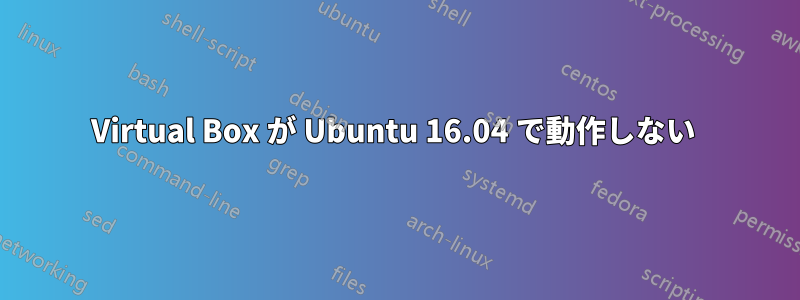
このエラー コードが表示されました。どうすればよいかアドバイスをお願いします。エラーを発生させずに仮想マシンを起動する方法がわかりません。この問題を解決するために使用できるコマンド ラインはありますか?
Failed to open a session for the virtual machine windows.
The virtual machine 'windows' has terminated unexpectedly during startup with exit code 1 (0x1).
Result Code: NS_ERROR_FAILURE (0x80004005)
Component: MachineWrap
Interface: IMachine {f30138d4-e5ea-4b3a-8858-a059de4c93fd}
Kernel driver not installed (rc=-1908)
The VirtualBox Linux kernel driver (vboxdrv) is either not loaded or there is a permission problem with /dev/vboxdrv. Please install virtualbox-dkms package and load the kernel module by executing
'modprobe vboxdrv'
as root. If it is available in your distribution, you should install the DKMS package first. This package keeps track of Linux kernel changes and recompiles the vboxdrv kernel module if necessary.
where: suplibOsInit what: 3 VERR_VM_DRIVER_NOT_INSTALLED (-1908) - The support driver is not installed. On linux, open returned ENOENT.
答え1
試してみる
apt-get update && apt-get install virtualbox-dkms virtualbox-qt linux-headers-$(uname -r) -y
modprobe vboxdrv


