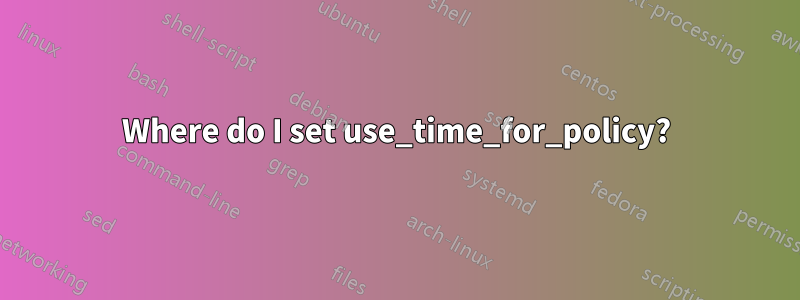
Where do i find the "use_time_for_policy" fix in ubuntu 11.10 Oneiric Ocelot?
This post fixed it before. Laptop immediately suspends when going onto battery power
I installed dconf-tools (dconf-editor) but A - didnt find a "search" option like gconf-editor, and B - after looking through them one by one, couldnt even find an entry similar to use_time_for_policy.
Did I just miss it, or is there something else i need to be doing / looking for?
答え1
Searching dconf from command line for policy with...
gsettings list-recursively | grep policy|more
results in 3 lines with 1 of them being...
org.gnome.settings-daemon.plugins.power use-time-for-policy true
and you can set it from command line with...
gsettings set org.gnome.settings-daemon.plugins.power use-time-for-policy false
答え2
The path has moved under dconf. You can find this setting under:
org > gnome > settings-daemon > plug-ins > power
And you are right, there doesn't appear to be any find functionality in dconf-editor. That's too bad.


