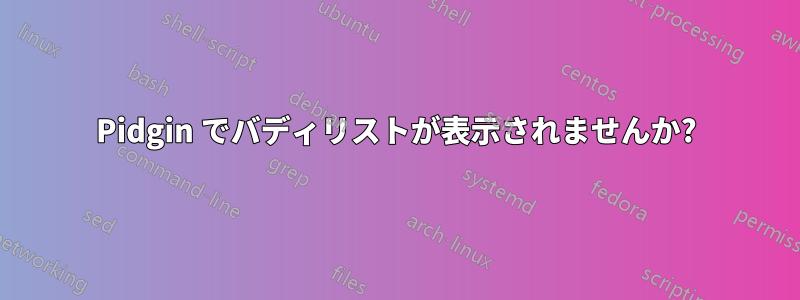
I like to use pidgin instead of Empathy because I'm used to it, and because I have to venture into windows for more development than I would prefer.
In Ubuntu 11.10, I can't find any way to get to the buddy list. It opens, and just sits there in the messenger panel tray thing. From its previous behavior, I believe Pidgin usually starts up minimized-- you have to click on its system tray to show the buddy list. The messenger applet does not seem to support this functionality. Is this a bug, or am I just missing something obvious?
答え1
Check the value of the list_visible parameter in .purple/prefs.xml, if it is 0, close pidgin, edit and change it to 1, then restart pidgin.
<pref name='list_visible' type='bool' value='1'/>
You can also try the same with 'blist_autohide'
<pref name='blist_autohide' type='bool' value='1'/>
答え2
Faced the same problem. Completely reinstalling (purge and reinstall) pidgin and it's dependencies solved it for me. Try the following in a terminal.
Purge pidgin and its dependencies:
$ sudo apt-get purge pidgin pidgin-libnotify pidgin-data indicator-status-provider-pidgin
Clear stale archives:
$ sudo apt-get clean
Reboot.
Reinstall pidgin alongwith dependencies:
$ sudo apt-get install pidgin
This solved the issue for me. Pidgin now shows buddy list from indicator menu and when I launch Pidgin manually.
答え3
This issue still occurs on 12.04. Sometimes, the only way to get it to work is to killall pidgin and use the launcher from the dash. However, I came up with a solution that works every time.
Use the following command:
gksu gedit /usr/share/applications/pidgin.desktop (or use your favorite editor instead of gedit)
Add this to the bottom of the file and save:
X-Ayatana-Desktop-Shortcuts=List
[List Shortcut Group]
Name=Display Buddy List
Exec=pidgin %U
TargetEnvironment=Unity
What this does is an an option to the pidgin launcher called "Display Buddy List" that always will show the list whenever selected. But, if the list is showing already, it will not open a second one.
So, long story short, if opening Pidgin from the messaging menu gives you that trouble, use the solution listed here. Even if it doesn't work by clicking the messaging menu option or using the launcher from the Dash, this will always work.
注: Pidgin ランチャーを にコピーすることを勧めなかった理由を疑問に思う人もいるかもしれませんが.local/share/applications、それはメッセージング メニューのランチャーが を起動するからです/usr/share/applications/pidgin.desktop。そのため、メッセージング メニューを編集するのではなく、元のランチャーを編集することを勧めました。
答え4
私の場合は、フォルダーを削除することで~/.purpleこの問題は解決しました。ホーム フォルダーを 11.04 から 11.10 にコピーしました。
警告: 削除すると~/.purple、アカウントと設定をもう一度設定し直す必要があります。
注: これを実行した後、私はまた時々バディリストを表示するには、-f フラグを指定して Pidgin をロードする必要があります。


