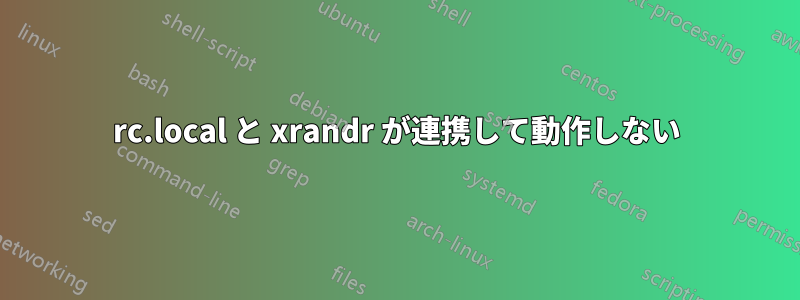
そのため、起動時の画面の明るさに問題があります。
残念なことに、正しい設定にするためにいろいろ試しましたが、このコマンドを呼び出すと xrandr だけが機能しています。
xrandr --output eDP --brightness 1
私の Ubuntu にはファイルがなかった/etc/rc.localので、作成して実行可能にしました。
~ » ls -laht /etc | grep rc.local
-rwxr-xr-x 1 root root 342 lis 29 19:26 rc.local
ファイルの内容は
#!/bin/sh -e
#
# rc.local
#
# This script is executed at the end of each multiuser runlevel.
# Make sure that the script will "exit 0" on success or any other
# value on error.
#
# In order to enable or disable this script just change the execution
# bits.
#
# By default this script does nothing.
xrandr --output eDP --brightness 1
exit 0
システムを再起動すると失敗ステータスが表示されますrc-local.service
~ » sudo systemctl status rc-local.service
● rc-local.service - /etc/rc.local Compatibility
Loaded: loaded (/lib/systemd/system/rc-local.service; enabled-runtime; vendor preset: enabled)
Drop-In: /usr/lib/systemd/system/rc-local.service.d
└─debian.conf
Active: failed (Result: exit-code) since Mon 2021-11-29 19:27:10 CET; 14min ago
Docs: man:systemd-rc-local-generator(8)
Process: 920 ExecStart=/etc/rc.local start (code=exited, status=1/FAILURE)
lis 29 19:27:10 greenery systemd[1]: Starting /etc/rc.local Compatibility...
lis 29 19:27:10 greenery rc.local[924]: Can't open display
lis 29 19:27:10 greenery systemd[1]: rc-local.service: Control process exited, code=exited, status=1/FAILURE
lis 29 19:27:10 greenery systemd[1]: rc-local.service: Failed with result 'exit-code'.
lis 29 19:27:10 greenery systemd[1]: Failed to start /etc/rc.local Compatibility.
何が間違っているのでしょうか?
編集 1: これをスタートアップに入れても動作しません。 スタートアップ設定


