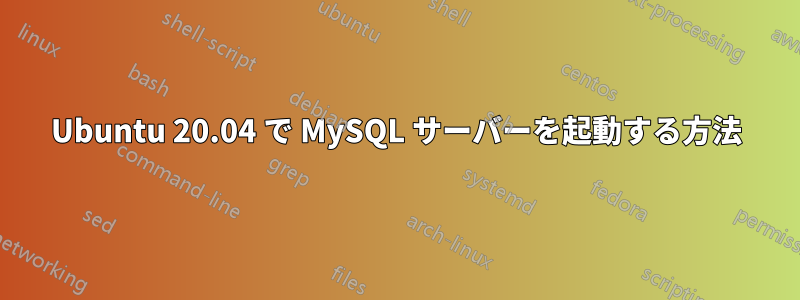
私は次のようにWSL 2経由でUbuntuをインストールしました: Ubuntu 20.04.4 LTS (GNU/Linux 5.10.102.1-microsoft-standard-WSL2 x86_64)
このコマンド「sudo apt install mysql-server」でmysql-serverをインストールしようとしています。
(https://ubuntu.com/server/docs/databases-mysql)
インストールすると
mysql --version
mysql Ver 8.0.31-0ubuntu0.20.04.1 for Linux on x86_64 ((Ubuntu))
しかし、その後は始まりません。
(base) bluetail14@LAPTOP-28BMMQV7:~$ sudo service mysql start
* Starting MySQL database server mysqld
(base) bluetail14@LAPTOP-28BMMQV7:~$ sudo service mysql restart [ OK ]
* Starting MySQL database server mysqld su: warning: cannot change directory to /nonexistent: No such file or directory
以下のコマンドのセットを試しました:
これはホームディレクトリを変更するためのものです。
(base) bluetail14@LAPTOP-28BMMQV7:~$ sudo usermod -d /var/lib/mysql/ mysql
usermod: user mysql is currently used by process 3622
(base) bluetail14@LAPTOP-28BMMQV7:~$ sudo systemctl stop mysql.service
System has not been booted with systemd as init system (PID 1). Can't operate.
Failed to connect to bus: Host is down
(base) bluetail14@LAPTOP-28BMMQV7:~$ sudo usermod -d /var/lib/mysql/ mysql
usermod: user mysql is currently used by process 3622
(base) bluetail14@LAPTOP-28BMMQV7:~$ sudo systemctl start mysql.service
System has not been booted with systemd as init system (PID 1). Can't operate.
Failed to connect to bus: Host is down
つまり、存在しないホーム ディレクトリまたは他の何かを設定する必要があるようです。どうすれば正しく設定できますか?


