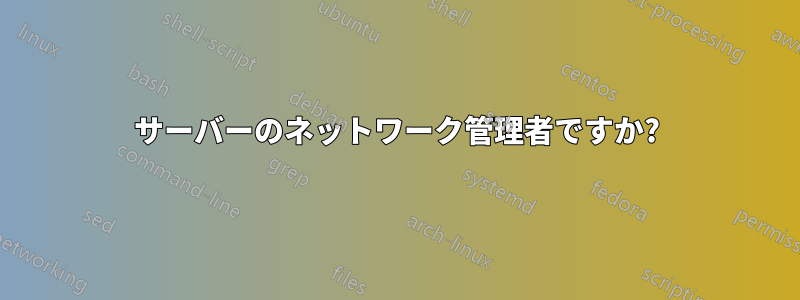
私は 12.04 ディストリビューションを実行しています。サーバー上でコマンド ラインで実行でき、ネットワーク設定を変更できるものを探しています。類似のプログラムとしてはnetwork-adminまたはがありますnetconfが、これらにはグラフィカル インターフェイスが必要ですが、私のサーバーにはそれがありません。コマンド ラインのみです。
おすすめのパッケージはありますか?
編集
IP アドレス、DNS、ゲートウェイなどを変更して、再起動時にそれらの設定を保存できることを期待していました。ifconfig以前は静的 IP を設定しましたが、再起動するとデフォルトのネットワーク IP に戻ってしまうようです。プロセスと占有スペースを制限するために GUI を削除しました。使用している組み込みデバイスには大きなストレージがありません。実際には ARM システム ディストリビューションです。ファイルを開いてみました/etc/network/interfacesが、プライマリ ネットワーク用の設定が保存されていないようでした。これを実現する簡単な方法、たとえば、ネットワーク アドレスが静的ではなく、アドレス XXXX であるような方法があればいいのにと思っていました。意味が通じるでしょうか。
答え1
私はnmcli(マニュアルページ)。
Ubuntuにはすでにインストールされています。
出力例
tim@Hairy14:~$ nmcli -p c
======================================================================================================================
Connection list
======================================================================================================================
NAME UUID TYPE TIMESTAMP-REAL
----------------------------------------------------------------------------------------------------------------------
Tim's Phone Network 39bdb4e5-bce2-498e-ba2f-326e9601ea21 bluetooth never
Hotspot e9d19b97-a01e-4017-9f64-3f663f5a025b 802-11-wireless Mon 28 Jul 2014 10:56:02 BST
Tim's Phone Network e0f716d4-c84f-4cd0-8ff6-140471583bea bluetooth never
Wired Connection RIP 516797eb-78cf-4930-9d3a-b0be1b861f42 802-3-ethernet Wed 23 Jul 2014 12:01:28 BST
Wired connection SIP 57816f79-049b-4ecc-806c-c48278845fc2 802-3-ethernet Wed 30 Jul 2014 16:52:14 BST
オプション:
tim@Hairy14:~$ nmcli
Usage: nmcli [OPTIONS] OBJECT { COMMAND | help }
OPTIONS
-t[erse] terse output
-p[retty] pretty output
-m[ode] tabular|multiline output mode
-f[ields] <field1,field2,...>|all|common specify fields to output
-e[scape] yes|no escape columns separators in values
-n[ocheck] do not check nmcli and NetworkManager versions
-v[ersion] show program version
-h[elp] print this help
OBJECT
nm NetworkManager's status
c[onnection] NetworkManager's connections
d[evice] devices managed by NetworkManager
tim@Hairy14:~$ nmcli -p
Usage: nmcli [OPTIONS] OBJECT { COMMAND | help }
OPTIONS
-t[erse] terse output
-p[retty] pretty output
-m[ode] tabular|multiline output mode
-f[ields] <field1,field2,...>|all|common specify fields to output
-e[scape] yes|no escape columns separators in values
-n[ocheck] do not check nmcli and NetworkManager versions
-v[ersion] show program version
-h[elp] print this help
OBJECT
nm NetworkManager's status
c[onnection] NetworkManager's connections
d[evice] devices managed by NetworkManager
nm のステータスを表示するには、次のようにします。
nmcli -p nm
答え2
答え3
必要な IP 設定で /etc/network/interfaces ファイルを編集してみてください。例
vi /etc/network/interfaces
ファイルは次のようになります
## dh2 generated for "machine name" : 2014-07-09 15:37:35
# gateway address space is 'xxx'
# xxx.xxx.xxx.xxx
# assigned : "machine name" : machine :
iface eth0 inet static
address xxx.xxx.xxx.xxx
netmask xxx.xxx.xxx.xxx
gateway xxx.xxx.xxx.xxx
broadcast xxx.xxx.xxx.xxx
up route add -net x.x.x.x netmask x.x.x.x gw x.x.x.x dev eth0 || true
down route delete -net x.x.x.x netmask x.x.x.x gw x.x.x.x dev eth0 || true
up route add -net x.x.x.x netmask x.x.x.x gw x.x.x.x dev eth0 || true
down route delete -net x.x.x.x netmask x.x.x.x gw x.x.x.x dev eth0 || true
# loopback
iface lo inet loopback
# auto interfaces (all of them!)
auto eth0 lo


