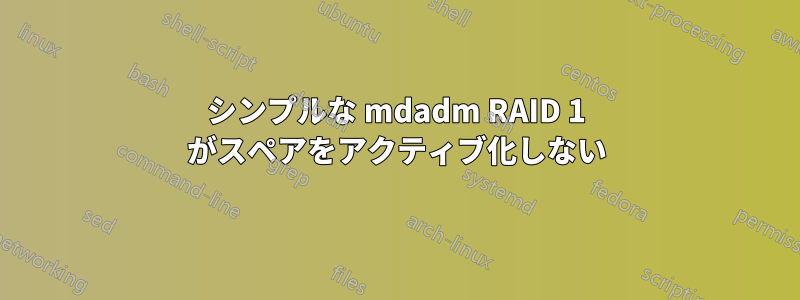
私が作った2TB HDD パーティション 2 つ(/dev/sdb1そして/dev/sdc1)RAID 1Ubuntu 12.04 LTS Precise Pangolin を/dev/md0使用して呼び出される配列。mdadm
sudo mdadm --detail /dev/md0両方のドライブを示すために使用されるコマンドアクティブ同期。
その後、テストのために失敗し/dev/sdb1、削除してから、コマンドで再度追加しました。sudo mdadm /dev/md0 --add /dev/sdb1
watch cat /proc/mdstatアレイの再構築の進行状況バーが表示されましたが、何時間も監視するつもりはなかったので、ソフトウェアが何をしているかわかっているだろうと想定しました。
進行状況バーが表示されなくなった後、次のようcat /proc/mdstatに表示されます。
md0 : active raid1 sdb1[2](S) sdc1[1]
1953511288 blocks super 1.2 [2/1] [U_]
そして、sudo mdadm --detail /dev/md0次のことを示しています:
/dev/md0:
Version : 1.2
Creation Time : Sun May 27 11:26:05 2012
Raid Level : raid1
Array Size : 1953511288 (1863.01 GiB 2000.40 GB)
Used Dev Size : 1953511288 (1863.01 GiB 2000.40 GB)
Raid Devices : 2
Total Devices : 2
Persistence : Superblock is persistent
Update Time : Mon May 28 11:16:49 2012
State : clean, degraded
Active Devices : 1
Working Devices : 2
Failed Devices : 0
Spare Devices : 1
Name : Deltique:0 (local to host Deltique)
UUID : 49733c26:dd5f67b5:13741fb7:c568bd04
Events : 32365
Number Major Minor RaidDevice State
1 8 33 0 active sync /dev/sdc1
1 0 0 1 removed
2 8 17 - spare /dev/sdb1
/dev/sdb1mdadm は削除されたドライブをスペアに自動的に置き換えますが、期待される位置 RaidDevice に移動されないと言われています1。
更新 (2012 年 5 月 30 日):badblocks全体の破壊的な読み取り/書き込みテストでは、予想/dev/sdbどおりエラーは発生しませんでした。両方の HDD は新品です。
最新の編集では、次のコマンドを使用して配列を組み立てました。
sudo mdadm --assemble --force --no-degraded /dev/md0 /dev/sdb1 /dev/sdc1
出力は次のようになりました。
mdadm: /dev/md0 has been started with 1 drive (out of 2) and 1 rebuilding.
再建は順調に進んでいるようです:
md0 : active raid1 sdc1[1] sdb1[2]
1953511288 blocks super 1.2 [2/1] [U_]
[>....................] recovery = 0.6% (13261504/1953511288) finish=2299.7min speed=14060K/sec
unused devices: <none>
/dev/sdb1私は現在、この再構築を待っていますが、これまで 5 回または 6 回再構築を試みたときと同じように、スペアになることを期待しています。
更新 (2012 年 5 月 31 日):ああ、まだスペアだよ。うわあ!
更新 (2012 年 6 月 1 日):私はしようとしていますエイドリアン・ケリーの推奨コマンド:
sudo mdadm --assemble --update=resync /dev/md0 /dev/sdb1 /dev/sdc1
現在再構築を待っています...
更新 (2012 年 6 月 2 日):いいえ、まだ予備です...
更新 (2012 年 6 月 4 日): PB私が見落としていた懸念を提起しました。多分/dev/sdc1I/Oエラーが発生している/dev/sdc1正常に動作しているように見え、新品だったので確認する気にはなれませんでした。しかし、ドライブの終わりに向かって I/O エラーが発生する可能性は十分にあります。
これらのHDDはセールで購入したので、すでに1台が故障していても不思議ではありません。しかも、どちらもサポートされていません。頭いいだから、こんなに安かったのも不思議ではありません...
以下は私が考案して実行しているデータ復旧手順です。
sudo mdadm /dev/md0 --fail /dev/sdb1取り出せるように/dev/sdb1。sudo mdadm /dev/md0 --remove /dev/sdb1/dev/sdb1配列から削除します。/dev/sdc1マウントされている/media/DtkBk/dev/sdb1ext4 としてフォーマットします。/dev/sdb1にマウントします/media/DtkBkTemp。cd /mediaその分野で働く。sudo chown deltik DtkBkTempdeltikパーティションに対する権限を(ユーザー名) に付与します。- すべてのファイルとディレクトリのコピーを実行します。
sudo rsync -avzHXShP DtkBk/* DtkBkTemp
更新 (2012 年 6 月 6 日):以下の手順に従って、badblocksの破壊的な書き込みモード テストを実行しました。/dev/sdc
sudo umount /media/DtkBkアレイの解体を可能にします。sudo mdadm --stop /dev/md0アレイを停止します。sudo badblocks -w -p 1 /dev/sdc -s -v疑わしいハードドライブを消去し、その過程で I/O エラーをチェックします。I/O エラーがある場合は、良い兆候ではありません。うまくいけば、返金してもらえるでしょう...
私は今、どちらのHDDにも入出力の問題はありません。
こうした調査を経ても、私の当初の 2 つの疑問は依然として残っています。
私の質問は次のとおりです:
- スペアドライブがアクティブ同期にならないのはなぜですか?
- スペアドライブをアクティブにするにはどうすればいいですか?
答え1
これを行うと、ドライブはアレイに追加されるだけで、実際には何も行われません。つまり、ドライブはアレイのメンバーではありますが、アレイ内でアクティブではありません。デフォルトでは、ドライブはスペアになります。
sudo mdadm /dev/md0 --add /dev/sdb1
スペアがある場合は、アレイのアクティブドライブ数を強制的に増やすことで拡張できます。3つのドライブと2つの予想されるアクティブにするには、アクティブ数を 3 に増やす必要があります。
mdadm --grow /dev/md0 --raid-devices=3
RAID アレイ ドライバーは、ドライブが「不足」していることに気づき、スペアを探します。スペアが見つかると、アクティブ ドライブとしてアレイに統合されます。予備のターミナルを開き、このかなり大雑把なコマンド ラインを実行して、再同期の進行状況を監視します。必ず 1 行で入力するか、改行 (\) 文字を使用してください。再構築が完了したら、ターミナルで Ctrl-C と入力するだけです。
while true; do sleep 60; clear; sudo mdadm --detail /dev/md0; echo; cat /proc/mdstat; done
アレイには同期している2つのアクティブドライブがありますが、ドライブが3つではないため、100%クリーンではありません。故障したドライブを削除し、アレイのサイズを変更します。--grow少し誤った名前であることに注意してください。どちらか拡大または縮小:
sudo mdadm /dev/md0 --fail /dev/{failed drive}
sudo mdadm /dev/md0 --remove /dev/{failed drive}
sudo mdadm --grow /dev/md0 --raid-devices=2
エラーに関しては、ドライブ (PATA/SATA ポート、ケーブル、またはドライブ コネクタ) のリンクの問題だけでは、ホット スペアのフェイルオーバーをトリガーするのに十分ではありません。カーネルは通常、リンクを「不良」ドライブにリセットする間に、他の「良好な」ドライブを使用するように切り替えます。私がこれを知っているのは、3 つのドライブ アレイ (ホット 2 つ、スペア 1 つ) を実行しているからです。ドライブの 1 つが最近ログに少しエラーを出力し始めました。アレイ内のすべてのドライブをテストしたところ、3 つすべてが SMART テストの「長い」バージョンに合格したため、プラッター、機械部品、またはオンボード コントローラの問題ではありません。つまり、リンク ケーブルが不安定であるか、SATA ポートが不良であるということです。おそらく、これが表示されているものです。ドライブを別のマザーボード ポートに切り替えるか、別のケーブルを使用して、改善されるかどうかを確認してください。
フォローアップ: ミラーを 3 つのドライブに拡張し、故障したドライブを MD アレイから取り外し、ケーブルをホットスワップして新しいものに交換し (マザーボードはこれをサポート)、ドライブを再度追加しました。再度追加すると、すぐにドライブの再同期が開始されました。これまでのところ、ログにエラーは一つも表示されませんでしたドライブが頻繁に使用されているにもかかわらず、ドライブ ケーブルが劣化する可能性があります。
答え2
私もまったく同じ問題を抱えていましたが、私の場合は、アクティブな RAID ディスクが同期中に読み取りエラーを起こしていたことがわかりました。そのため、新しいディスクは正常に同期されたため、スペアとしてマークされたままになりました。
/var/log/messages やその他のシステム ログでエラーがないか確認することをお勧めします。また、ディスクの SMART ステータスを確認するのも良いでしょう。1
) 短いテストを実行します。
「smartctl -t short /dev/sda」
2) テスト結果を表示します。
「smartctl -l セルフテスト /dev/sda」
私の場合は、次のような結果が返されました。
=== 読み取りスマート データ セクションの開始 ===
SMART セルフテスト ログ構造のリビジョン番号 1
番号 テストの説明 ステータス 残りのライフタイム (時間) 最初のエラーの LBA
1 拡張オフライン 完了: 読み取り失敗 90% 7564 27134728
2 短期オフライン 完了: 読み取り失敗 90% 7467 1408449701
ライブディストリビューションを起動し、故障したディスクから新しい(現在は「予備」の)ディスクにデータを手動でコピーする必要がありました。
答え3
私もまったく同じ問題を抱えており、アレイに再度追加したい 2 番目のディスクにエラーがあると思っていました。しかし、読み取りエラーがあったのは元のディスクでした。
で確認しsmartctl -t short /dev/sdX、数分後に で結果を確認できますsmartctl -l selftest /dev/sdX。私の場合は次のようになりました。
=== START OF READ SMART DATA SECTION ===
SMART Self-test log structure revision number 1
Num Test_Description Status Remaining LifeTime(hours) LBA_of_first_error
# 1 Short offline Completed: read failure 20% 25151 734566647
私はこれで修正しようとしましたマニュアル楽しかったです :-)。両方のディスクのエラーをチェックしたことは承知していますが、問題は、まだ md アレイ内にあるディスクに読み取りエラーがあるため、2 番目のディスクの追加が失敗することだと思います。
アップデート
smartctl -a /dev/sdX
Current_Pending_Sector > 0が表示された場合は、何かが間違っている可能性があります。
197 Current_Pending_Sector 0x0012 098 098 000 Old_age 常に - 69
私の場合、テストのためだけに RAID からディスクを削除し、読み取りエラーのために再同期できなかったことが間違いなく問題でした。同期は途中で中止されました。RAID アレイにまだ残っているディスクをチェックすると、smartctl が問題を報告しました。
上記のマニュアルで修正でき、保留中のセクターの数が減ったことがわかりました。しかし、数が多すぎて、手順が長くて退屈なので、バックアップを使用して別のサーバーにデータを復元しました。
SMART を使用する機会がなかったため、セルフテストでは壊れたセクターが表示されないと思われます。
私にとってこれは教訓です。アレイからディスクを削除する前にディスクを確認してください。
答え4
更新(2015年5月24日):3年後、RAID 1アレイが劣化した本当の原因を調査しました。
要約: ドライブの 1 つが不良でしたが、正常なドライブで完全な表面テストを実行しただけだったので、これに気づきませんでした。
3 年前、私は I/O の問題に関するログをチェックしようとは思いませんでした。チェックしようと思っていたら、アレイの再構築をあきらめた/var/log/syslogときに次のようなメッセージが表示されていたでしょう。mdadm
May 24 14:08:32 node51 kernel: [51887.853786] sd 8:0:0:0: [sdi] Unhandled sense code
May 24 14:08:32 node51 kernel: [51887.853794] sd 8:0:0:0: [sdi]
May 24 14:08:32 node51 kernel: [51887.853798] Result: hostbyte=DID_OK driverbyte=DRIVER_SENSE
May 24 14:08:32 node51 kernel: [51887.853802] sd 8:0:0:0: [sdi]
May 24 14:08:32 node51 kernel: [51887.853805] Sense Key : Medium Error [current]
May 24 14:08:32 node51 kernel: [51887.853812] sd 8:0:0:0: [sdi]
May 24 14:08:32 node51 kernel: [51887.853815] Add. Sense: Unrecovered read error
May 24 14:08:32 node51 kernel: [51887.853819] sd 8:0:0:0: [sdi] CDB:
May 24 14:08:32 node51 kernel: [51887.853822] Read(10): 28 00 00 1b 6e 00 00 00 01 00
May 24 14:08:32 node51 kernel: [51887.853836] end_request: critical medium error, dev sdi, sector 14381056
May 24 14:08:32 node51 kernel: [51887.853849] Buffer I/O error on device sdi, logical block 1797632
その出力をログに取得するために、次のコマンドを使用して、問題のある最初の LBA (私の場合は 14381058) を検索しました。
root@node51 [~]# dd if=/dev/sdi of=/dev/zero bs=512 count=1 skip=14381058
dd: error reading ‘/dev/sdi’: Input/output error
0+0 records in
0+0 records out
0 bytes (0 B) copied, 7.49287 s, 0.0 kB/s
諦めるのも無理はありませんmd! 不良ドライブからアレイを再構築することはできません。
新しい技術(smartmontoolsハードウェアの互換性の向上?)により、頭いいドライブから、最後の 5 つのエラー (これまでの 1393 件のエラーのうち) を含む情報を取得します。
root@node51 [~]# smartctl -a /dev/sdi
smartctl 6.2 2013-07-26 r3841 [x86_64-linux-3.13.0-43-generic] (local build)
Copyright (C) 2002-13, Bruce Allen, Christian Franke, www.smartmontools.org
=== START OF INFORMATION SECTION ===
Model Family: Hitachi Deskstar 5K3000
Device Model: Hitachi HDS5C3020ALA632
Serial Number: ML2220FA040K9E
LU WWN Device Id: 5 000cca 36ac1d394
Firmware Version: ML6OA800
User Capacity: 2,000,398,934,016 bytes [2.00 TB]
Sector Size: 512 bytes logical/physical
Rotation Rate: 5940 rpm
Device is: In smartctl database [for details use: -P show]
ATA Version is: ATA8-ACS T13/1699-D revision 4
SATA Version is: SATA 2.6, 6.0 Gb/s (current: 3.0 Gb/s)
Local Time is: Sun May 24 14:13:35 2015 CDT
SMART support is: Available - device has SMART capability.
SMART support is: Enabled
=== START OF READ SMART DATA SECTION ===
SMART STATUS RETURN: incomplete response, ATA output registers missing
SMART overall-health self-assessment test result: PASSED
Warning: This result is based on an Attribute check.
General SMART Values:
Offline data collection status: (0x84) Offline data collection activity
was suspended by an interrupting command from host.
Auto Offline Data Collection: Enabled.
Self-test execution status: ( 0) The previous self-test routine completed
without error or no self-test has ever
been run.
Total time to complete Offline
data collection: (21438) seconds.
Offline data collection
capabilities: (0x5b) SMART execute Offline immediate.
Auto Offline data collection on/off support.
Suspend Offline collection upon new
command.
Offline surface scan supported.
Self-test supported.
No Conveyance Self-test supported.
Selective Self-test supported.
SMART capabilities: (0x0003) Saves SMART data before entering
power-saving mode.
Supports SMART auto save timer.
Error logging capability: (0x01) Error logging supported.
General Purpose Logging supported.
Short self-test routine
recommended polling time: ( 1) minutes.
Extended self-test routine
recommended polling time: ( 358) minutes.
SCT capabilities: (0x003d) SCT Status supported.
SCT Error Recovery Control supported.
SCT Feature Control supported.
SCT Data Table supported.
SMART Attributes Data Structure revision number: 16
Vendor Specific SMART Attributes with Thresholds:
ID# ATTRIBUTE_NAME FLAG VALUE WORST THRESH TYPE UPDATED WHEN_FAILED RAW_VALUE
1 Raw_Read_Error_Rate 0x000b 100 100 016 Pre-fail Always - 0
2 Throughput_Performance 0x0005 136 136 054 Pre-fail Offline - 93
3 Spin_Up_Time 0x0007 172 172 024 Pre-fail Always - 277 (Average 362)
4 Start_Stop_Count 0x0012 100 100 000 Old_age Always - 174
5 Reallocated_Sector_Ct 0x0033 100 100 005 Pre-fail Always - 8
7 Seek_Error_Rate 0x000b 100 100 067 Pre-fail Always - 0
8 Seek_Time_Performance 0x0005 146 146 020 Pre-fail Offline - 29
9 Power_On_Hours 0x0012 097 097 000 Old_age Always - 22419
10 Spin_Retry_Count 0x0013 100 100 060 Pre-fail Always - 0
12 Power_Cycle_Count 0x0032 100 100 000 Old_age Always - 161
192 Power-Off_Retract_Count 0x0032 100 100 000 Old_age Always - 900
193 Load_Cycle_Count 0x0012 100 100 000 Old_age Always - 900
194 Temperature_Celsius 0x0002 127 127 000 Old_age Always - 47 (Min/Max 19/60)
196 Reallocated_Event_Count 0x0032 100 100 000 Old_age Always - 8
197 Current_Pending_Sector 0x0022 100 100 000 Old_age Always - 30
198 Offline_Uncorrectable 0x0008 100 100 000 Old_age Offline - 0
199 UDMA_CRC_Error_Count 0x000a 200 200 000 Old_age Always - 2
SMART Error Log Version: 1
ATA Error Count: 1393 (device log contains only the most recent five errors)
CR = Command Register [HEX]
FR = Features Register [HEX]
SC = Sector Count Register [HEX]
SN = Sector Number Register [HEX]
CL = Cylinder Low Register [HEX]
CH = Cylinder High Register [HEX]
DH = Device/Head Register [HEX]
DC = Device Command Register [HEX]
ER = Error register [HEX]
ST = Status register [HEX]
Powered_Up_Time is measured from power on, and printed as
DDd+hh:mm:SS.sss where DD=days, hh=hours, mm=minutes,
SS=sec, and sss=millisec. It "wraps" after 49.710 days.
Error 1393 occurred at disk power-on lifetime: 22419 hours (934 days + 3 hours)
When the command that caused the error occurred, the device was active or idle.
After command completion occurred, registers were:
ER ST SC SN CL CH DH
-- -- -- -- -- -- --
40 51 06 02 70 db 00 Error: UNC 6 sectors at LBA = 0x00db7002 = 14381058
Commands leading to the command that caused the error were:
CR FR SC SN CL CH DH DC Powered_Up_Time Command/Feature_Name
-- -- -- -- -- -- -- -- ---------------- --------------------
25 00 08 00 70 db 40 00 1d+03:59:34.096 READ DMA EXT
25 00 08 00 70 db 40 00 1d+03:59:30.334 READ DMA EXT
b0 d5 01 09 4f c2 00 00 1d+03:57:59.057 SMART READ LOG
b0 d5 01 06 4f c2 00 00 1d+03:57:58.766 SMART READ LOG
b0 d5 01 01 4f c2 00 00 1d+03:57:58.476 SMART READ LOG
Error 1392 occurred at disk power-on lifetime: 22419 hours (934 days + 3 hours)
When the command that caused the error occurred, the device was active or idle.
After command completion occurred, registers were:
ER ST SC SN CL CH DH
-- -- -- -- -- -- --
40 51 06 02 70 db 00 Error: UNC 6 sectors at LBA = 0x00db7002 = 14381058
Commands leading to the command that caused the error were:
CR FR SC SN CL CH DH DC Powered_Up_Time Command/Feature_Name
-- -- -- -- -- -- -- -- ---------------- --------------------
25 00 08 00 70 db 40 00 1d+03:59:30.334 READ DMA EXT
b0 d5 01 09 4f c2 00 00 1d+03:57:59.057 SMART READ LOG
b0 d5 01 06 4f c2 00 00 1d+03:57:58.766 SMART READ LOG
b0 d5 01 01 4f c2 00 00 1d+03:57:58.476 SMART READ LOG
b0 d5 01 00 4f c2 00 00 1d+03:57:58.475 SMART READ LOG
Error 1391 occurred at disk power-on lifetime: 22419 hours (934 days + 3 hours)
When the command that caused the error occurred, the device was active or idle.
After command completion occurred, registers were:
ER ST SC SN CL CH DH
-- -- -- -- -- -- --
40 51 06 02 70 db 00 Error: UNC 6 sectors at LBA = 0x00db7002 = 14381058
Commands leading to the command that caused the error were:
CR FR SC SN CL CH DH DC Powered_Up_Time Command/Feature_Name
-- -- -- -- -- -- -- -- ---------------- --------------------
25 00 08 00 70 db 40 00 1d+03:56:28.228 READ DMA EXT
25 00 08 00 70 db 40 00 1d+03:56:24.549 READ DMA EXT
25 00 08 00 70 db 40 00 1d+03:56:06.711 READ DMA EXT
25 00 10 f0 71 db 40 00 1d+03:56:06.711 READ DMA EXT
25 00 f0 00 71 db 40 00 1d+03:56:06.710 READ DMA EXT
Error 1390 occurred at disk power-on lifetime: 22419 hours (934 days + 3 hours)
When the command that caused the error occurred, the device was active or idle.
After command completion occurred, registers were:
ER ST SC SN CL CH DH
-- -- -- -- -- -- --
40 51 06 02 70 db 00 Error: UNC 6 sectors at LBA = 0x00db7002 = 14381058
Commands leading to the command that caused the error were:
CR FR SC SN CL CH DH DC Powered_Up_Time Command/Feature_Name
-- -- -- -- -- -- -- -- ---------------- --------------------
25 00 08 00 70 db 40 00 1d+03:56:24.549 READ DMA EXT
25 00 08 00 70 db 40 00 1d+03:56:06.711 READ DMA EXT
25 00 10 f0 71 db 40 00 1d+03:56:06.711 READ DMA EXT
25 00 f0 00 71 db 40 00 1d+03:56:06.710 READ DMA EXT
25 00 10 f0 70 db 40 00 1d+03:56:06.687 READ DMA EXT
Error 1389 occurred at disk power-on lifetime: 22419 hours (934 days + 3 hours)
When the command that caused the error occurred, the device was active or idle.
After command completion occurred, registers were:
ER ST SC SN CL CH DH
-- -- -- -- -- -- --
40 51 06 02 70 db 00 Error: UNC 6 sectors at LBA = 0x00db7002 = 14381058
Commands leading to the command that caused the error were:
CR FR SC SN CL CH DH DC Powered_Up_Time Command/Feature_Name
-- -- -- -- -- -- -- -- ---------------- --------------------
25 00 08 00 70 db 40 00 1d+03:56:06.711 READ DMA EXT
25 00 10 f0 71 db 40 00 1d+03:56:06.711 READ DMA EXT
25 00 f0 00 71 db 40 00 1d+03:56:06.710 READ DMA EXT
25 00 10 f0 70 db 40 00 1d+03:56:06.687 READ DMA EXT
25 00 f0 00 70 db 40 00 1d+03:56:03.026 READ DMA EXT
SMART Self-test log structure revision number 1
Num Test_Description Status Remaining LifeTime(hours) LBA_of_first_error
# 1 Extended offline Completed: read failure 90% 21249 14381058
SMART Selective self-test log data structure revision number 1
SPAN MIN_LBA MAX_LBA CURRENT_TEST_STATUS
1 0 0 Not_testing
2 0 0 Not_testing
3 0 0 Not_testing
4 0 0 Not_testing
5 0 0 Not_testing
Selective self-test flags (0x0):
After scanning selected spans, do NOT read-scan remainder of disk.
If Selective self-test is pending on power-up, resume after 0 minute delay.
ああ…それならいいよ。
さて、私はこの質問を 3 つの簡単なステップで解決しました。
- 3年でシステム管理者になる。
- ログを確認してください。
- スーパーユーザーに戻って笑ってください3年前の私のアプローチ。
更新(2015年7月19日):興味がある人のために言っておくと、ドライブは最終的に再マップするセクターを使い果たしました。
root@node51 [~]# smartctl -a /dev/sdg
smartctl 6.2 2013-07-26 r3841 [x86_64-linux-3.13.0-43-generic] (local build)
Copyright (C) 2002-13, Bruce Allen, Christian Franke, www.smartmontools.org
=== START OF INFORMATION SECTION ===
Model Family: Hitachi Deskstar 5K3000
Device Model: Hitachi HDS5C3020ALA632
Serial Number: ML2220FA040K9E
LU WWN Device Id: 5 000cca 36ac1d394
Firmware Version: ML6OA800
User Capacity: 2,000,398,934,016 bytes [2.00 TB]
Sector Size: 512 bytes logical/physical
Rotation Rate: 5940 rpm
Device is: In smartctl database [for details use: -P show]
ATA Version is: ATA8-ACS T13/1699-D revision 4
SATA Version is: SATA 2.6, 6.0 Gb/s (current: 3.0 Gb/s)
Local Time is: Sun Jul 19 14:00:33 2015 CDT
SMART support is: Available - device has SMART capability.
SMART support is: Enabled
=== START OF READ SMART DATA SECTION ===
SMART STATUS RETURN: incomplete response, ATA output registers missing
SMART overall-health self-assessment test result: FAILED!
Drive failure expected in less than 24 hours. SAVE ALL DATA.
See vendor-specific Attribute list for failed Attributes.
General SMART Values:
Offline data collection status: (0x85) Offline data collection activity
was aborted by an interrupting command from host.
Auto Offline Data Collection: Enabled.
Self-test execution status: ( 117) The previous self-test completed having
the read element of the test failed.
Total time to complete Offline
data collection: (21438) seconds.
Offline data collection
capabilities: (0x5b) SMART execute Offline immediate.
Auto Offline data collection on/off support.
Suspend Offline collection upon new
command.
Offline surface scan supported.
Self-test supported.
No Conveyance Self-test supported.
Selective Self-test supported.
SMART capabilities: (0x0003) Saves SMART data before entering
power-saving mode.
Supports SMART auto save timer.
Error logging capability: (0x01) Error logging supported.
General Purpose Logging supported.
Short self-test routine
recommended polling time: ( 1) minutes.
Extended self-test routine
recommended polling time: ( 358) minutes.
SCT capabilities: (0x003d) SCT Status supported.
SCT Error Recovery Control supported.
SCT Feature Control supported.
SCT Data Table supported.
SMART Attributes Data Structure revision number: 16
Vendor Specific SMART Attributes with Thresholds:
ID# ATTRIBUTE_NAME FLAG VALUE WORST THRESH TYPE UPDATED WHEN_FAILED RAW_VALUE
1 Raw_Read_Error_Rate 0x000b 099 099 016 Pre-fail Always - 2
2 Throughput_Performance 0x0005 136 136 054 Pre-fail Offline - 93
3 Spin_Up_Time 0x0007 163 163 024 Pre-fail Always - 318 (Average 355)
4 Start_Stop_Count 0x0012 100 100 000 Old_age Always - 181
5 Reallocated_Sector_Ct 0x0033 001 001 005 Pre-fail Always FAILING_NOW 1978
7 Seek_Error_Rate 0x000b 086 086 067 Pre-fail Always - 1245192
8 Seek_Time_Performance 0x0005 146 146 020 Pre-fail Offline - 29
9 Power_On_Hours 0x0012 097 097 000 Old_age Always - 23763
10 Spin_Retry_Count 0x0013 100 100 060 Pre-fail Always - 0
12 Power_Cycle_Count 0x0032 100 100 000 Old_age Always - 167
192 Power-Off_Retract_Count 0x0032 092 092 000 Old_age Always - 10251
193 Load_Cycle_Count 0x0012 092 092 000 Old_age Always - 10251
194 Temperature_Celsius 0x0002 111 111 000 Old_age Always - 54 (Min/Max 19/63)
196 Reallocated_Event_Count 0x0032 001 001 000 Old_age Always - 2927
197 Current_Pending_Sector 0x0022 100 100 000 Old_age Always - 33
198 Offline_Uncorrectable 0x0008 100 100 000 Old_age Offline - 0
199 UDMA_CRC_Error_Count 0x000a 200 200 000 Old_age Always - 2
SMART Error Log Version: 1
ATA Error Count: 2240 (device log contains only the most recent five errors)
CR = Command Register [HEX]
FR = Features Register [HEX]
SC = Sector Count Register [HEX]
SN = Sector Number Register [HEX]
CL = Cylinder Low Register [HEX]
CH = Cylinder High Register [HEX]
DH = Device/Head Register [HEX]
DC = Device Command Register [HEX]
ER = Error register [HEX]
ST = Status register [HEX]
Powered_Up_Time is measured from power on, and printed as
DDd+hh:mm:SS.sss where DD=days, hh=hours, mm=minutes,
SS=sec, and sss=millisec. It "wraps" after 49.710 days.
Error 2240 occurred at disk power-on lifetime: 23763 hours (990 days + 3 hours)
When the command that caused the error occurred, the device was active or idle.
After command completion occurred, registers were:
ER ST SC SN CL CH DH
-- -- -- -- -- -- --
10 51 f0 18 0f 2f 00 Error: IDNF 240 sectors at LBA = 0x002f0f18 = 3084056
Commands leading to the command that caused the error were:
CR FR SC SN CL CH DH DC Powered_Up_Time Command/Feature_Name
-- -- -- -- -- -- -- -- ---------------- --------------------
35 00 f0 18 0f 2f 40 00 00:25:01.942 WRITE DMA EXT
35 00 f0 28 0e 2f 40 00 00:25:01.168 WRITE DMA EXT
35 00 f0 38 0d 2f 40 00 00:25:01.157 WRITE DMA EXT
35 00 f0 48 0c 2f 40 00 00:25:01.147 WRITE DMA EXT
35 00 f0 58 0b 2f 40 00 00:25:01.136 WRITE DMA EXT
Error 2239 occurred at disk power-on lifetime: 23763 hours (990 days + 3 hours)
When the command that caused the error occurred, the device was active or idle.
After command completion occurred, registers were:
ER ST SC SN CL CH DH
-- -- -- -- -- -- --
10 51 5a 4e f7 2e 00 Error: IDNF 90 sectors at LBA = 0x002ef74e = 3077966
Commands leading to the command that caused the error were:
CR FR SC SN CL CH DH DC Powered_Up_Time Command/Feature_Name
-- -- -- -- -- -- -- -- ---------------- --------------------
35 00 f0 b8 f6 2e 40 00 00:24:57.967 WRITE DMA EXT
35 00 f0 c8 f5 2e 40 00 00:24:57.956 WRITE DMA EXT
35 00 f0 d8 f4 2e 40 00 00:24:57.945 WRITE DMA EXT
35 00 f0 e8 f3 2e 40 00 00:24:57.934 WRITE DMA EXT
35 00 f0 f8 f2 2e 40 00 00:24:57.924 WRITE DMA EXT
Error 2238 occurred at disk power-on lifetime: 23763 hours (990 days + 3 hours)
When the command that caused the error occurred, the device was active or idle.
After command completion occurred, registers were:
ER ST SC SN CL CH DH
-- -- -- -- -- -- --
10 51 40 a8 c6 2e 00 Error: IDNF 64 sectors at LBA = 0x002ec6a8 = 3065512
Commands leading to the command that caused the error were:
CR FR SC SN CL CH DH DC Powered_Up_Time Command/Feature_Name
-- -- -- -- -- -- -- -- ---------------- --------------------
35 00 f0 f8 c5 2e 40 00 00:24:49.444 WRITE DMA EXT
35 00 f0 08 c5 2e 40 00 00:24:49.433 WRITE DMA EXT
35 00 f0 18 c4 2e 40 00 00:24:49.422 WRITE DMA EXT
35 00 f0 28 c3 2e 40 00 00:24:49.412 WRITE DMA EXT
35 00 f0 38 c2 2e 40 00 00:24:49.401 WRITE DMA EXT
Error 2237 occurred at disk power-on lifetime: 23763 hours (990 days + 3 hours)
When the command that caused the error occurred, the device was active or idle.
After command completion occurred, registers were:
ER ST SC SN CL CH DH
-- -- -- -- -- -- --
10 51 ea be ba 2e 00 Error: IDNF 234 sectors at LBA = 0x002ebabe = 3062462
Commands leading to the command that caused the error were:
CR FR SC SN CL CH DH DC Powered_Up_Time Command/Feature_Name
-- -- -- -- -- -- -- -- ---------------- --------------------
35 00 f0 b8 ba 2e 40 00 00:24:39.263 WRITE DMA EXT
35 00 f0 c8 b9 2e 40 00 00:24:38.885 WRITE DMA EXT
35 00 f0 d8 b8 2e 40 00 00:24:38.874 WRITE DMA EXT
35 00 f0 e8 b7 2e 40 00 00:24:38.862 WRITE DMA EXT
35 00 f0 f8 b6 2e 40 00 00:24:38.852 WRITE DMA EXT
Error 2236 occurred at disk power-on lifetime: 23763 hours (990 days + 3 hours)
When the command that caused the error occurred, the device was active or idle.
After command completion occurred, registers were:
ER ST SC SN CL CH DH
-- -- -- -- -- -- --
10 51 86 c2 2a 2e 00 Error: IDNF 134 sectors at LBA = 0x002e2ac2 = 3025602
Commands leading to the command that caused the error were:
CR FR SC SN CL CH DH DC Powered_Up_Time Command/Feature_Name
-- -- -- -- -- -- -- -- ---------------- --------------------
35 00 f0 58 2a 2e 40 00 00:24:25.605 WRITE DMA EXT
35 00 f0 68 29 2e 40 00 00:24:25.594 WRITE DMA EXT
35 00 f0 78 28 2e 40 00 00:24:25.583 WRITE DMA EXT
35 00 f0 88 27 2e 40 00 00:24:25.572 WRITE DMA EXT
35 00 f0 98 26 2e 40 00 00:24:25.561 WRITE DMA EXT
SMART Self-test log structure revision number 1
Num Test_Description Status Remaining LifeTime(hours) LBA_of_first_error
# 1 Short captive Completed: read failure 50% 23763 869280
# 2 Extended offline Completed without error 00% 22451 -
# 3 Short offline Completed without error 00% 22439 -
# 4 Extended offline Completed: read failure 90% 21249 14381058
1 of 2 failed self-tests are outdated by newer successful extended offline self-test # 2
SMART Selective self-test log data structure revision number 1
SPAN MIN_LBA MAX_LBA CURRENT_TEST_STATUS
1 0 0 Not_testing
2 0 0 Not_testing
3 0 0 Not_testing
4 0 0 Not_testing
5 0 0 Not_testing
Selective self-test flags (0x0):
After scanning selected spans, do NOT read-scan remainder of disk.
If Selective self-test is pending on power-up, resume after 0 minute delay.


