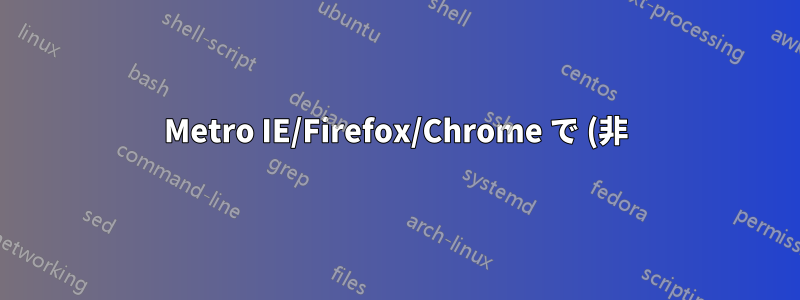%E3%83%97%E3%83%A9%E3%82%A4%E3%83%99%E3%83%BC%E3%83%88%E3%83%96%E3%83%A9%E3%82%A6%E3%82%B8%E3%83%B3%E3%82%B0%2F%E3%82%B7%E3%83%BC%E3%82%AF%E3%83%AC%E3%83%83%E3%83%88%E3%83%A2%E3%83%BC%E3%83%89%E3%81%AB%E3%82%A2%E3%82%AF%E3%82%BB%E3%82%B9%E3%81%99%E3%82%8B%E3%81%AB%E3%81%AF%E3%81%A9%E3%81%86%E3%81%99%E3%82%8C%E3%81%B0%E3%81%84%E3%81%84%E3%81%A7%E3%81%99%E3%81%8B%3F.png)
タイトルにあるように、リストされているブラウザの Metro/Modern UI バージョンでプライベート ブラウジング モードに入る最も簡単/迅速な方法は何ですか?
答え1
IE 画面を右クリックし、[タブ ツール] ボタン (3 つの小さな点) をクリックして、[新しい InPractice タブ] を選択します。
答え2
Chrome のモダン UI バージョンでは、通常どおり、[メニュー]、[新しいシークレット ウィンドウ] をクリックするだけです。

隅にある新しいボタンを使用して、シークレット セッションと既存のセッションを切り替えることができます。

答え3
PowerShell メソッド:
$IEPath = (Get-ItemProperty -LiteralPath 'HKLM:\Software\Microsoft\Windows\CurrentVersion\App Paths\IEXPLORE.EXE' -ErrorAction Stop).'(default)'
$ShortcutFileName = (Get-Item $IEPath).Basename
$ShortcutFile = "$env:Public\Desktop\$ShortcutFileName InPrivate.lnk"
$WScriptShell = New-Object -ComObject WScript.Shell
$Shortcut = $WScriptShell.CreateShortcut($ShortcutFile)
$Shortcut.TargetPath = $IEPath
$Shortcut.Arguments = "-private"
$Shortcut.IconLocation = $IEPath
$Shortcut.Save()


