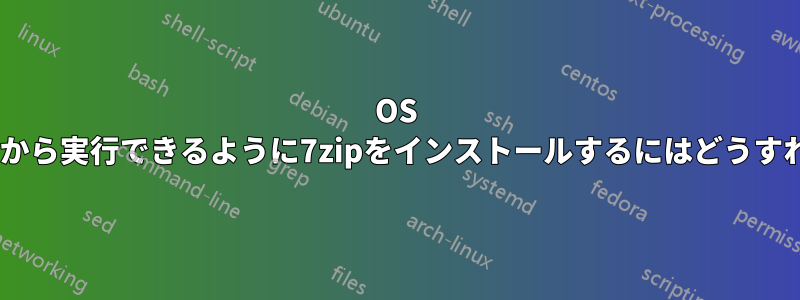
Mac のコマンド ラインから 7zip を実行できるようにしたいのですが、設定方法について説明している方はいますか?
答え1
答え2
上の7-zipのダウンロードページOS X にはいくつかのオプションがあります。残念ながら、それらは GUI 付きであるか、現時点では利用できないようです。
ただし、p7zip をダウンロードすることはできます。
p7zipは、独立系開発者によって作成されたUnix/Linux用の7-Zipのコマンドラインバージョンです。
Linuxバイナリとソースコード形式で配布されていますSourceforgeで。
ソース コードをダウンロードし、makeアーカイブを抽出したフォルダーで実行します。OS7zaに合わせて自動的にビルドされます。これを動作させるには、Xcode とそのコマンド ライン ツールが必要になる場合があります。
$ cd Downloads/p7zip_9.20.1
$ make
[...]
$ cd bin
$ ls
7za
$ ./7za
7-Zip (A) [64] 9.20 Copyright (c) 1999-2010 Igor Pavlov 2010-11-18
p7zip Version 9.20 (locale=de_DE.UTF-8,Utf16=on,HugeFiles=on,4 CPUs)
Usage: 7za <command> [<switches>...] <archive_name> [<file_names>...]
[<@listfiles...>]
<Commands>
a: Add files to archive
b: Benchmark
d: Delete files from archive
e: Extract files from archive (without using directory names)
l: List contents of archive
t: Test integrity of archive
u: Update files to archive
x: eXtract files with full paths
<Switches>
-ai[r[-|0]]{@listfile|!wildcard}: Include archives
-ax[r[-|0]]{@listfile|!wildcard}: eXclude archives
-bd: Disable percentage indicator
-i[r[-|0]]{@listfile|!wildcard}: Include filenames
-m{Parameters}: set compression Method
-o{Directory}: set Output directory
-p{Password}: set Password
-r[-|0]: Recurse subdirectories
-scs{UTF-8 | WIN | DOS}: set charset for list files
-sfx[{name}]: Create SFX archive
-si[{name}]: read data from stdin
-slt: show technical information for l (List) command
-so: write data to stdout
-ssc[-]: set sensitive case mode
-t{Type}: Set type of archive
-u[-][p#][q#][r#][x#][y#][z#][!newArchiveName]: Update options
-v{Size}[b|k|m|g]: Create volumes
-w[{path}]: assign Work directory. Empty path means a temporary directory
-x[r[-|0]]]{@listfile|!wildcard}: eXclude filenames
-y: assume Yes on all queries
$ ./7za a 7za.7z 7za
7-Zip (A) [64] 9.20 Copyright (c) 1999-2010 Igor Pavlov 2010-11-18
p7zip Version 9.20 (locale=de_DE.UTF-8,Utf16=on,HugeFiles=on,4 CPUs)
Scanning
Creating archive 7za.7z
Compressing 7za
Everything is Ok
$ ls
7za 7za.7z
答え3
アーカイブを抽出するだけの場合は、ウナー(The Unarchiver のコマンドライン バージョン) も 7zip をサポートしています。
答え4
p7zipもうメンテナンスされていません。何年も 17.xx のままです。7zip は 23.xx です。すべての CPU コアを活用するなどの重要な機能が欠けています (7zip 17.xx はシングル コアです)
brew install sevenzip元の開発者によってまだメンテナンスされているパッケージをインストールします(7-zip.org より)。
使用するには、7zz --help


