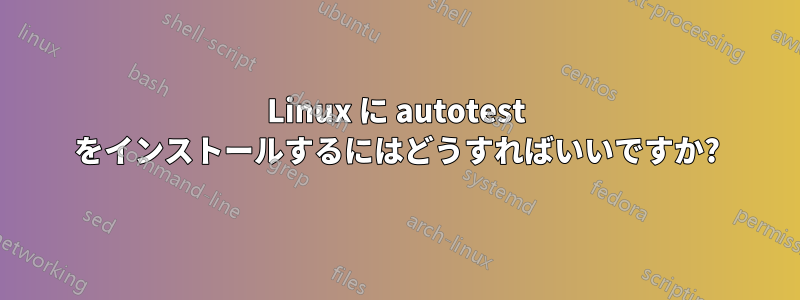
ここで見つかった自動テスト ソフトウェア スイートを調べています:
私は以下のドキュメントの指示に従います:
http://autotest.readthedocs.org/en/latest/main/local/ClientQuickStart.html
しかし、ドキュメントで提案されているように client/autotest-local --verbose run sleeptest コマンドを使用すると、次のエラーが発生します。
18:39:05 ERROR| Can not find test sleeptest/control
つまり、指示に従ったにもかかわらず、ソフトウェアの一部が欠落しているか正しくインストールされていないのではないかと思います。何か明らかなことを見逃しているのでしょうか?
答え1
それはおそらく、 のテストが欠落しているためですclient/tests/sleeptest。
オプションを使用してリポジトリをクローンしましたか--recursive?
git clone --recursive git://github.com/autotest/autotest.git
cd autotest
client/autotest-local --verbose run sleeptest
これにより、すべてのプロジェクト サブモジュールが初期化されます。
マニュアルページ
または:git clone --helpman git-clone
--recursive, --recurse-submodules
After the clone is created, initialize all submodules within, using
their default settings. This is equivalent to running git submodule
update --init --recursive immediately after the clone is finished.
This option is ignored if the cloned repository does not have a
worktree/checkout (i.e. if any of --no-checkout/-n, --bare, or
--mirror is given)


