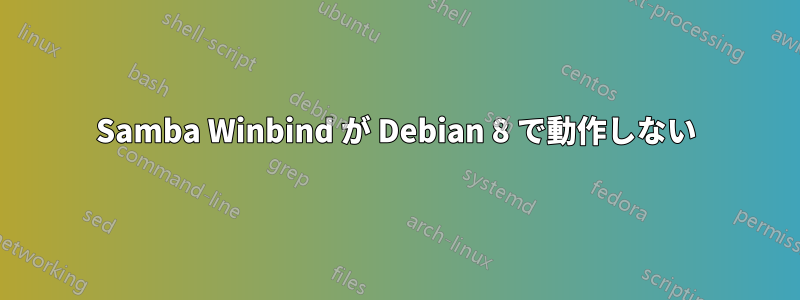
Debian Jessie をベースに新しい samba 環境をセットアップしています。PDC のインストールは正常に完了し、Windows クライアントは参加できました。Linux クライアントの参加で問題が発生しています。
私はチュートリアルに従っていましたActive Directory ログインによる SAMBA 共有しかし、完了できませんでした。"chgrp -R "Domain Users" /share で失敗します。"chgrp: invalid group: ???domain users???" グループが見つからないためです。wbinfo -u は動作しています。getent passwd は動作しており、ドメイン アカウントが表示されますが、getent passwd (DOMAINUSER) では何も表示されません。
smb.conf、nsswitch.conf、krb5.conf を貼り付けますので、ご協力をお願いします :(
smb.conf は、
[global]
workgroup = x
security = ads
realm = x.LOCAL
domain master = no
local master = no
preferred master = no
printcap name = /etc/printcap
load printers = no
idmap config * : backend = tdb
idmap config * : range = 10001-20000
idmap config x : schema_mode = rfc2307
idmap config x : backend = rid
idmap config x : range = 500-20000
winbind enum users = yes
winbind enum groups = yes
winbind use default domain = yes
winbind nested groups = yes
winbind refresh tickets = yes
winbind offline logon = true
template homedir = /home/%D/%U
template shell = /bin/bash
client use spnego = yes
client ntlmv2 auth = yes
encrypt passwords = yes
restrict anonymous = 2
log file = /var/log/samba/samba.log
log level = 2
設定ファイル
[libdefaults]
ticket_lifetime = 24h
default_realm = x.LOCAL
forwardable = true
[realms]
x.LOCAL = {
kdc = pdc.fqdn
default_domain = x.local
}
[domain_realm]
.x.local = x.LOCAL
x.local = x.LOCAL
[kdc]
profile = /etc/krb5kdc/kdc.conf
[appdefaults]
pam = {
debug = false
ticket_lifetime = 36000
renew_lifetime = 36000
forwardable = tru
krb4_convert = false
}
[logging]
kdc = FILE:/var/log/krb5kdc.log
admin_server = FILE:/var/log/kadmin.log
default = FILE:/var/log/krb5lib.log
設定ファイル
passwd: files winbind
group: files winbind
shadow: files winbind
gshadow: files
hosts: files dns wins
networks: files
protocols: db files
services: db files
ethers: db files
rpc: db files
netgroup: nis
何かアイデアはありますか? さらにログファイルが必要ですか?
答え1
エラーメッセージによると、システムに「Domain Users」グループが存在しない可能性があります。
$ grep "Domain Users" /etc/group
おそらく次のことを行う必要があります:
# addgroup "Domain Users" (as root)
答え2
セットアップガイドをご覧くださいhttp://thepullen.net/wp/2013/03/using-winbind-to-resolve-active-directory-accounts-in-debian/また、libnss-winbind がインストールされていることを確認してください。
'wbinfo -u' で winbind 自体をテストできます (すべてのドメイン ユーザーの膨大なリストが返されるはずです)。
コマンド 'id xxxx' は、system/nsswitch.conf 設定を使用して、ユーザー xxx に関する情報のみを検索します。これらにより、問題がどこにあるかを把握できるはずです。


