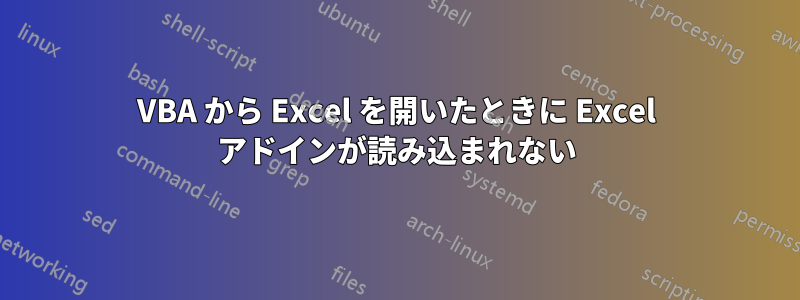
私はエクセルを使っています正規表現アドイン正常に動作しますが、唯一の問題は、VBA によって Excel が起動されたときに読み込まれないことです。
Word でデータを収集して Excel にコピーするマクロが Word にあります。このマクロは Excel を起動し、出力は正常ですが、アドインを使用できるようにするには Excel を再起動する必要があります (オプションでは有効になっていますが、読み込まれていないだけです)。
別のマクロを試してみました。Excel を開いて新しいブックを作成するだけで、同じ問題が発生します。
私が持っているサードパーティのアドインはこの 1 つだけなので、他のアドインと比較することはできません。
何か案が?
答え1
それが本来の動作方法です。
COM ドキュメントより。
Component Automation
Exposing the Application Object
Language Filter: All Language Filter: Multiple Language Filter: Visual Basic Language Filter: C# Language Filter: C++ Language Filter: J# Language Filter: JScript
Visual Basic (Declaration)
Visual Basic (Usage)
C#
C++
J#
JScript
Any document-based, user-interactive applications that expose ActiveX objects should have one top-level object named the Application object. This object is initialized as the active object when an application starts.
The Application object identifies the application and provides a way for ActiveX clients to bind to and navigate the application's exposed objects. All other exposed objects are subordinate to the Application object; it is the root-level object in the object hierarchy.
The names of the Application object's members are part of the global name space, so ActiveX clients do not need to qualify them. For example, if MyApplication is the name of the Application object, a Visual Basic program can refer to a method of MyApplication as MyApplication.MyMethod or simply MyMethod. However, you should be careful not to overload the Application object with too many members because it can cause ambiguity and decrease performance. A large, complicated application with many members should be organized hierarchically, with a few generalized objects at the top, branching out into smaller, more specialized objects.
The following chart shows how applications should expose their Application and Document objects.
Command line Multiple-document interface application Single-document interface application
/Embedding
Expose class factories for document classes, but not for the application.
Call RegisterActiveObject for the Application object.
Expose class factories for document class, but not for the application.
Call RegisterActiveObject for the Application object.
/Automation
Expose class factories for document classes.
Expose class factory for the application using RegisterClassObject.
Call RegisterActiveObject for the Application object.
Do not expose class factory for document class.
Expose class factory for the Application object using RegisterClassObject.
Call RegisterActiveObject for the Application object.
No OLE switches
Expose class factories for document classes, but not for the application.
Call RegisterActiveObject for the Application object.
Call RegisterActiveObject for the Application object.
The call to RegisterActiveObject enters the Application object in OLE's running object table (ROT), so ActiveX clients can retrieve the active object instead of creating a new instance. Visual Basic applications can use the GetObject statement to access an existing object.
© Microsoft Corporation. All rights reserved.
したがって、/a または /embedding では、ベア アプリ以外は何も読み込まれません (/a はトラブルシューティングの適切な手順でもあります)。
アプリを起動し、GetObject を実行します。
また、アドインが実行していることとまったく同じことを実行できるため、このようなアドインを使用する理由はほとんどありません。これは、アドインと同じ RegEx エンジンを使用する vbs (VBA に貼り付け可能) です (Word にも と呼ばれる独自の RegEx エンジンがありますUse Wildcards)。 への参照を設定しますMicrosoft VBScript Regular Expression 5.5。
Set regEx1 = New RegExp
If Instr(LCase(Arg(1)), "i") > 0 then
regEx1.IgnoreCase = True
Else
regEx1.IgnoreCase = False
End If
If Instr(LCase(Arg(1)), "v") > 0 then
IncExc = False
Else
IncExc = True
End If
regEx1.Global = False
regEx1.Pattern = Pttn
Do Until Inp.AtEndOfStream
Line=Inp.readline
If RegEx1.Test(Line) = IncExc then
outp.writeline Line
End If
Loop
答え2
私は、stackoverflow の同様の質問に投稿された回答に基づいて解決しました:https://stackoverflow.com/a/806720/4721734
この問題を再度調べたところ、Application.Addins コレクションには、[ツール] -> [アドイン] メニューにリストされているすべてのアドインと、アドインがインストールされているかどうかを示すブール値が含まれているようです。そのため、現在、すべてのアドインをループし、.Installed = true の場合は .Installed を False に設定してから True に戻すと、アドインが適切に読み込まれるようです。
Function ReloadXLAddins(TheXLApp As Excel.Application) As Boolean Dim CurrAddin As Excel.AddIn For Each CurrAddin In TheXLApp.AddIns If CurrAddin.Installed Then CurrAddin.Installed = False CurrAddin.Installed = True End If Next CurrAddin End Function


