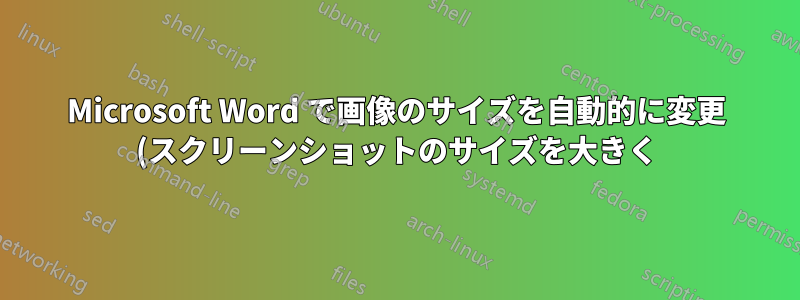.png)
Word 文書内の複数のスクリーンショットを 1 回のクリックでサイズ変更 (サイズを拡大) する必要があります。
私はマクロを持っています。以下がそのマクロです。
Sub ResizePics()
Dim shp As Word.Shape
Dim ishp As Word.InlineShape
If Word.Selection.Type <> wdSelectionInlineShape And _
Word.Selection.Type <> wdSelectionShape Then
Exit Sub
End If
If Word.Selection.Type = wdSelectionInlineShape Then
Set ishp = Word.Selection.Range.InlineShapes(1)
ishp.LockAspectRatio = False
ishp.Height = InchesToPoints(1.78)
ishp.Width = InchesToPoints(3.17)
Else
If Word.Selection.Type = wdSelectionShape Then
Set shp = Word.Selection.ShapeRange(1)
shp.LockAspectRatio = False
shp.Height = InchesToPoints(1.78)
shp.Width = InchesToPoints(3.17)
End If
End If
End Sub
ただし、上記のマクロは 1 つのスクリーンショットに対してのみ機能します。選択したすべての画像のサイズを変更する場合は、何らかの変更が必要です。
マクロの修正にご協力ください。
答え1
これを見てみましたチュートリアルそして私はそのコードを書きました:
Sub ResizePics()
Dim shp As Word.Shape
Dim ishp As Word.InlineShape
For Each ishp In ActiveDocument.InlineShapes
ishp.LockAspectRatio = False
ishp.Height = InchesToPoints(1.78)
ishp.Width = InchesToPoints(3.17)
Next ishp
For Each shp In ActiveDocument.Shapes
shp.LockAspectRatio = False
shp.Height = InchesToPoints(1.78)
shp.Width = InchesToPoints(3.17)
Next shp
End Sub
私はプログラマーではないので、これは単なる試みです :)


