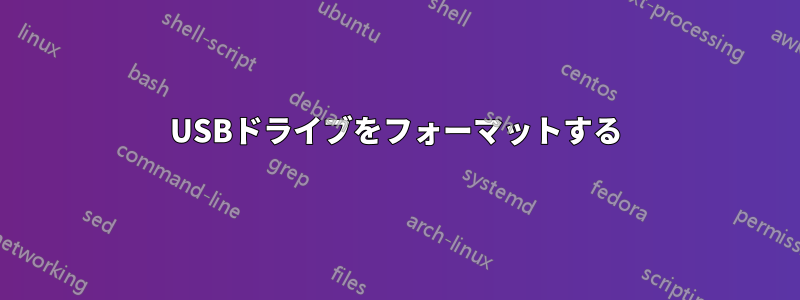
USB フラッシュ ドライブを持っています。Windows 7 でドライブをフォーマットしているときに失敗し、次のメッセージが表示されました:
Windowsはフォーマットを完了することができませんでした
Windows ディスク マネージャーでドライブは表示されますが、RAW ファイル システムであることが示され、2 回目に再フォーマットしようとすると、ファイルまたはパーティションが見つからないというメッセージが表示されます。DiskPart を使用した場合も、FORMAT コマンドを使用するとエラーが発生するため、あまりうまくいきませんでした。以下は、私が使用しているコマンドとその出力です。
C:\>DISKPART
Microsoft DiskPart version 6.1.7601
Copyright (C) 1999-2008 Microsoft Corporation.
On computer: WINROID-PC
DISKPART> LIST DISK
Disk ### Status Size Free Dyn Gpt
-------- ------------- ------- ------- --- ---
Disk 0 Online 149 GB 0 B
Disk 1 Online 3816 MB 0 B
DISKPART> SELECT DISK 1
Disk 1 is now the selected disk.
DISKPART> DETAIL DISK
SKYMEDI USB Drive USB Device
Disk ID: 00000001
Type : USB
Status : Online
Path : 0
Target : 0
LUN ID : 0
Location Path : UNAVAILABLE
Current Read-only State : No
Read-only : No
Boot Disk : No
Pagefile Disk : No
Hibernation File Disk : No
Crashdump Disk : No
Clustered Disk : No
Volume ### Ltr Label Fs Type Size Status Info
---------- --- ----------- ----- ---------- ------- --------- --------
Volume 4 G RAW Removable 3816 MB Healthy
DISKPART> SELECT VOLUME 4
Volume 4 is the selected volume.
DISKPART> FORMAT RECOMMENDED OVERRIDE
0 percent completed
DiskPart has encountered an error: The parameter is incorrect.
See the System Event Log for more information.
DISKPART> FORMAT FS=NTFS LABEL="Windows7" QUICK COMPRESS
0 percent completed
DiskPart has encountered an error: The parameter is incorrect.
See the System Event Log for more information.
DISKPART> clean all
DiskPart has encountered an error: The system cannot find the file specified.
See the System Event Log for more information.
DISKPART> list partition
There are no partitions on this disk to show.
DISKPART> online disk
Virtual Disk Service error:
This disk is already online.
DISKPART> attributes disk clear readonly
Disk attributes cleared successfully.
DISKPART> convert mbr
DiskPart successfully converted the selected disk to MBR format.
DISKPART> create partition primary
DiskPart has encountered an error: The system cannot find the file specified.
See the System Event Log for more information.
DISKPART>
ご覧の通り、運がありませんでした。グーグルでいろいろ検索しましたが、満足のいく答えはありませんでした。また、私はこれらに従っています手順しかし解決策はありません。
ドライブを接続すると、コンピューターは何かを認識したかのようにビープ音を発しますが、マイコンピューターには何も表示されません。
ディスクをフォーマットして再度使用するにはどうすればよいですか?
答え1
Windows で cmd を使用して USB を NTFS にフォーマットする
Windows ロゴ キーを押して「cmd」と入力し、Enter キーを押します。
あなたは技術者ではないと思いますが、コマンド プロンプト (cmd) も怖くないと思います。
プロンプトで、以下のコマンドをこの順序で 1 つずつ入力します。
diskpart
これにより、使用可能なディスクと各ディスクのサイズが表示され、次の手順で適切なディスクを選択するのに役立ちます。
list disk
をディスク番号に置き換えますx。おそらくこれはディスク番号 1 であり、前の手順で表示されたディスクのサイズでわかります。
select disk x
clean
create partition primary
このコマンドには数分かかります。フォーマットの進行状況がパーセンテージで表示されます。プロセスが完了したら、最後のコマンドを入力します。
フォーマット fs=NTFS クイック
出口
USB が修復されたことを願います。
答え2
私も同じ状況に遭遇しました。誰かの意見を参考にして、コマンドを置き換えることができますクリーンにすべてをきれいにする最終的に私はフォーマット fs=NTFSクイックなし。


