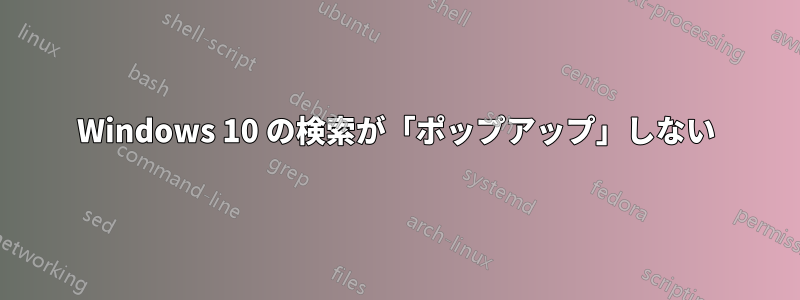
(Windows 10 Pro x64 を使用)
こんにちは
タスクバーの「検索アイコン」をクリックしても何も起こりません (ポップアップ ウィンドウも表示されません)。
タスクバーのスタート ボタンをクリックするとウィンドウがポップアップ表示されますが、プログラムをフィルターするために入力を開始しても何も起こりません。
これを試してみました...
Press Windows + X keys on the keyboard, select Command prompt (admin).
Enter the below commands one by one and hit Enter key.
PowerShell -ExecutionPolicy Unrestricted
It will open the PowerShell window.
Now enter the below command and hit Enter key.
Get-AppXPackage -AllUsers |Where-Object {$_.InstallLocation -like "*SystemApps*"} | Foreach {Add-AppxPackage -DisableDevelopmentMode -Register "$($_.InstallLocation)\AppXManifest.xml"}
役に立たなかった - 何かアイデアはありますか?
ありがとう


