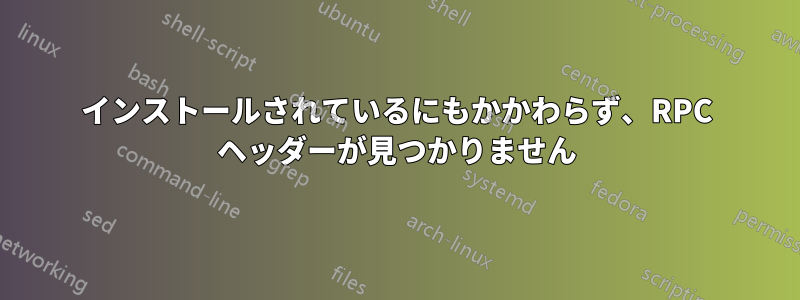
インストールしようとしていますMBシステム私のArch Linuxマシンにインストールしました必要な依存関係パッケージをlibtirpcインストールします。スクリプト
を実行するとconfigure、次のように終了します。
checking rpc/rpc.h usability... no
checking rpc/rpc.h presence... no
checking for rpc/rpc.h... no
checking tirpc/rpc/rpc.h usability... no
checking tirpc/rpc/rpc.h presence... no
checking for tirpc/rpc/rpc.h... no
checking rpc/types.h usability... no
checking rpc/types.h presence... no
checking for rpc/types.h... no
checking tirpc/rpc/types.h usability... no
checking tirpc/rpc/types.h presence... no
checking for tirpc/rpc/types.h... no
configure: error: Required header <rpc/types.h> not found, check include path and installed development packages
すべてのファイルが配置されているにもかかわらず:
ls /usr/include/tirpc/rpc
auth_des.h clnt.h des.h pmap_clnt.h rpc rpc_com.h rpcsec_gss.h svc.h xdr.h
auth_gss.h clnt_soc.h key_prot.h pmap_prot.h rpcb_clnt.h rpcent.h svc_auth_gss.h svc_mt.h
auth.h clnt_stat.h netdb.h pmap_rmt.h rpcb_prot.h rpc.h svc_auth.h svc_soc.h
auth_unix.h des_crypt.h nettype.h raw.h rpcb_prot.x rpc_msg.h svc_dg.h types.h
以下のことを試しましたが、効果はありませんでした (同じエラー メッセージ、すべてのユーザビリティ/プレゼンス メッセージは「いいえ」を返します)
- 間違ったフォルダを参照している場合に備えて、
tirpc/rpcシンボリックリンクを作成する/usr/include - ここに説明されているように、ファイルを編集して
configurerpc dirが含まれていることを確認します。同様の問題rpcを使用する別のプログラムから - MBシステムのソースファイル内のコマンドを変更しました
#includeが、configureステップでエラーが発生するため、明らかに機能しません。
この問題に今後どのように取り組めばよいか分かりませんので、あらゆるヒントをいただければ幸いです。
答え1
rpc/rpc.h の存在を確認しています...いいえ
/usr/include/rpc/{17 headers}すべての主要な「Linux OS」には、glibc / glibc-devel / libc6-dev によって提供される古い Oracle などの rpc ヘッダーがあります。Arch バグ レポート参考:... Arch、Manjaro などには存在しない可能性があります。Arch は軽量 OS として発表されているため、Arch クローンでしょうか?
簡単で安全な修正方法:任意のglibc(-devel)パッケージからヘッダーを取得します。例:ftp://ftp.slackware.org.uk/slackware/slackware64-14.2/slackware64/l/glibc-2.23-x86_64-1.txz
tar xvf glibc-2.23-x86_64-1.txz
cd /usr/include/rpc/
# cp [path-to-rpc/-with-17-headers]/rpc/* ./
MB-System ビルドの前提条件# pacman -S openmotif graphicsmagick blas gdal netcdf proj cmake
( gmt-6.0.0 は手動でビルドされましたcmake -DCMAKE_INSTALL_PREFIX=/usr ../)
git clone https://github.com/dwcaress/MB-System.git
cd MB-System/ && ./configure && make
# make install
// No errors
答え2
これ問題はいくらか役に立つかもしれません。-ltirpcおよびLDFLAGSを追加し-I/usr/include/tirpcますCFLAGS。


