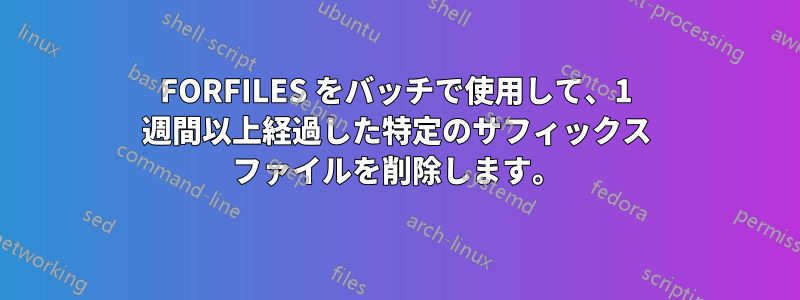
localhost_access_logFORFILESをバッチで使用して、1週間以上前のtxtファイル(サブディレクトリではない)のみを削除したいのですが、%%t was unexpected at this time.
for %%t in (.txt) do forfiles /p "C:\Program Files\Apache Software Foundation\Tomcat 8.0\logs\" /s /m *%%t /d -10 /c "cmd /c del @PATH"
答え1
for /f useback^tokens^=* %i in (`2^>nul forfiles /p "C:\Program Files\Apache Software Foundation\Tomcat 8.0\logs\" /s /m "*.txt" /d -10 /c "cmd /c echo=@Path"`)do @echo\%~ni|findstr/bil localhost_access_log >nul && echo\ del/q /f "%~fi"1.有効なマスクではありません:/m *%%t
の%%tforfilesが完全なパスである場合、それは前のループからの結果であり、100%修飾された要素ですが、たとえ追加されたとしても、によって使用されるマスクではありません。*マスクとして扱われません。
2.置き換えることができます/m *%%tに:
/m "*.txt"3.ループForに置き換えます:For /F
for /f useback^tokens^=* %i in (`2^>nul forfiles /p "C:\Program Files\Apache Software Foundation\Tomcat 8.0\logs\" /s /m "*.txt" /d -10 /c "cmd /c echo=@Path"`)do ...4.使用echo\FileName削除したいファイルの名前と一致するかどうかを確認するには、リダイレクトを使用します|。Findstr、そして演算子&&(return 0)を実行するdel名前が一致する場合:
@echo\%~ni|findstr/bil localhost_access_log >nul && echo\ del /q /f "%~i"5.テストして確認し、問題がなければ、echoファイルを効果的に削除するために を削除します。
@echo\%~ni|findstr/bil localhost_access_log >nul && del /q /f "%~i"観察:-Forループを使用して変数を拡張できます。
%~i - expands %i removing any surrounding quotes (")
%~fi - expands %i to a fully qualified path file/dir name only
%~ni - expands %i to a file/dir name only
%~xi - expands %i to a file/dir extension only
%%~nxi => expands %%~i to a file/dir name and extensionUse the FOR variable syntax replacement: %~pI - expands %I to a path only %~nI - expands %I to a file name only %~xI - expands %I to a file extension onlyThe modifiers can be combined to get compound results: %~pnI - expands %I to a path and file name only %~pnxI - expands %I to a path, file name and extension only
追加リソース:
Del /?Echo /?For /?For /F /?Forfiles /?- リダイレクション
|、、、、など。<>2>
- 条件付き実行 || && ...


