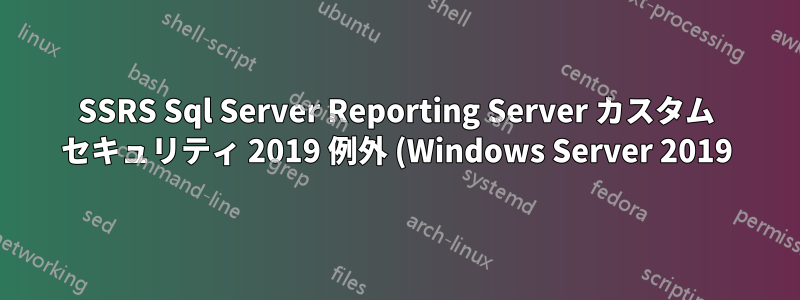.png)
Windows Server 2019 の SSRS (Sql Server Reporting Server) 2019 カスタム セキュリティ例外に関する問題が発生しています。
SSRS レポートは、以前のバージョンの SQL Server (2016、2014、2012) では winforms vb.net コードから正常に機能しますが、2019 では機能しません。
Vb.net Winforms ソース コードを使用してレポートを実行し、サーバー URL、ユーザー名、パスワード、DB 名などの必要な詳細を含む WebRequest を SSRS サーバーに送信し、webResponse を使用して応答を返すには、ユーザーの認証 Cookie を取得する必要があります。
sqlAuthCookie が null であるためエラーが発生し、カスタム セキュリティ例外が有効になっていないためエラーも発生します
解決策や助けがあれば大歓迎です
vb.net から送信し、SSRS サーバーから応答を取得するコードを添付しました。
VB.NET Code
Protected Overrides Function GetWebResponse(ByVal request As WebRequest) As WebResponse
Dim response As WebResponse = MyBase.GetWebResponse(request)
Dim cookieName As String = response.Headers("RSAuthenticationHeader")
' If the response contains an auth header, store the cookie
If Not (cookieName Is Nothing) Then
Dim webResponse As HttpWebResponse = CType(response, HttpWebResponse)
Dim authCookie As Cookie = webResponse.Cookies(cookieName)
' If the auth cookie is null, throw an exception
If authCookie Is Nothing Then
Throw New Exception("Unable to generate report - the Reporting Services Custom Security Extension is expected to be enabled in XB")
End If
' otherwise save it for this request
Me.AuthCookie = authCookie
' and send it to the client
End If
Return response
End Function
//adding new GetUserInfo method for IAuthenticationExtension2
public void GetUserInfo(IRSRequestContext requestContext, out IIdentity userIdentity, out IntPtr userId)
{
userIdentity = null;
if (requestContext.User != null)
{
userIdentity = requestContext.User;
}
// initialize a pointer to the current user id to zero
userId = IntPtr.Zero;
}


