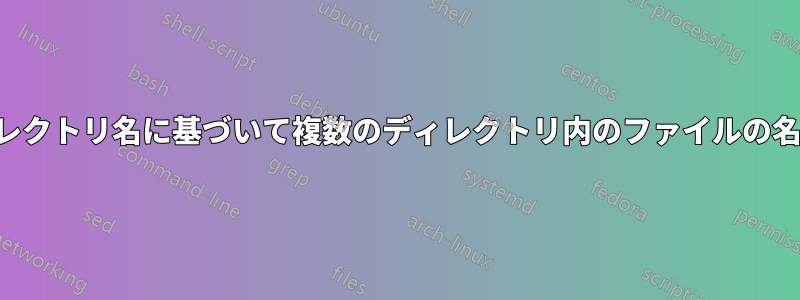
ある場所に、さまざまな拡張子のファイルを含むディレクトリがたくさんあります。ディレクトリは標準規則に従っていますが、その中のファイルは従っていません。私が試みている解決策は、調べる必要があるフォルダーのリストのために、各フォルダー内のファイルの名前を、それらが配置されているディレクトリの一部に基づいて変更することです。
例えば:
ディレクトリ: 001234@Redsox#17
file1.pdf
file7A.doc
spreadsheet.xls
出力:
[email protected]
[email protected]
[email protected]
各ディレクトリを順に実行し、ディレクトリ名に追加されたコードのみの名前を変更します。プロセスを実行するための基本的なフレームワークはすでにありますが、必要なディレクトリの部分を取得する最適な方法がわかりません。
for directory in *; do
pushd "$directory"
index=1
for filename in *; do
target_filename="${directory}$????${filename}"
mv "$filename" "${target_filename}"
((index++))
done
popd
done
答え1
私は次のようなことをします:
# nullglob
# If set, Bash allows filename patterns which match no files to
# expand to a null string, rather than themselves.
shopt -s nullglob
# instead of looping through the dirs, loop through the files
# add al the possible extensions in the list
$ for f in */*.{doc,pdf,xls,txt}; do
# get the file dirname
d=$(dirname "$f")
# using parameter expansion get the part
# of the dirname you need
echo mv -- "$f" "$d/${d%%@*}@$(basename "$f")"
# when you are satisfied with the result, remove the `echo`
done
$ ls -1 001234@Redsox#17/
[email protected]
[email protected]
[email protected]


