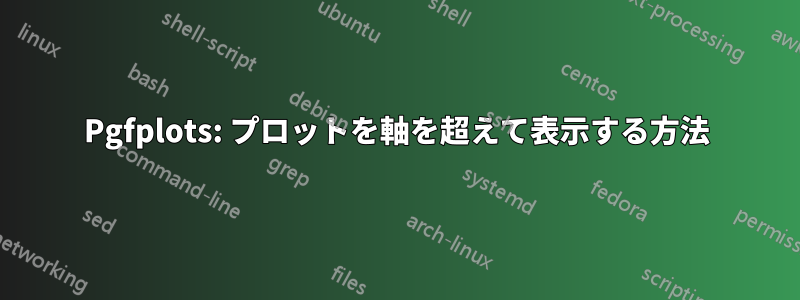
pgfplotsを使用してスパイクをプロットしています。y軸を(4)までのみにしたいのですが、スパイク自体のプロットはy軸を超えて(たとえば10まで)継続したいです。
これを実行する方法はありますか? これまでのコードは次のとおりです:
\documentclass{article}
\usepackage{pgfplots}
\pgfkeys{/pgfplots/Axis Style/.style={
width=4.5cm, height=5.8cm,
axis x line=center,
axis y line=middle,
samples=300,
ymin=-1, ymax=6,
xmin=-1, xmax=4,
domain=-1:4,
}}
\begin{document}
\begin{center}
\begin{tikzpicture}
\begin{axis}[font=\scriptsize,every axis legend/.append style={ legend pos=north east,font=\scriptsize},
Axis Style,
ytick={-1,1,2,3},yticklabels={$-1$,$1$,$2$,$3$},
xtick={-1,1,2,3},xticklabels={$-1$,$1$,$2$,$3$},
xlabel={$x$}, ylabel={$y=\frac{x(x-3.01)}{x-3}$},
xticklabel shift=9pt,
legend style={draw=none},
tick style={color=black},
x label style={anchor=west},
y label style={anchor=south west} ]
\addplot plot[mark=none, thick, black] (\x,{(\x)/(\x-3)*(\x-3.01)});
\end{axis}
\end{tikzpicture}
\end{center}
\end{document}
答え1
このオプションはclip=falseあなたが望むことを行います。
実際のプロットをさらに改善し、制御することで、キーrestrict y to domain、、およびが得られます。unbounded coordssamplessamples at
コード
\documentclass[tikz,convert=false]{standalone}
\usepackage{pgfplots}
\pgfplotsset{Axis Style/.style={
width=4.5cm, height=5.8cm,
axis x line=center,
axis y line=middle,
samples=300,
ymin=-1, ymax=6,
xmin=-1, xmax=4,
domain=-1:4,
}}
\begin{document}
\begin{tikzpicture}
\begin{axis}[font=\scriptsize,every axis legend/.append style={ legend pos=north east,font=\scriptsize},
Axis Style,
ytick={-1,1,2,3},yticklabels={$-1$,$1$,$2$,$3$},
xtick={-1,1,2,3},xticklabels={$-1$,$1$,$2$,$3$},
xlabel={$x$}, ylabel={$y=\frac{x(x-3.01)}{x-3}$},
xticklabel shift=9pt,
legend style={draw=none},
tick style={color=black},
x label style={anchor=west},
y label style={anchor=south west},
clip=false,
restrict y to domain=-1:17,
unbounded coords=jump
]
\addplot plot[mark=none, samples=1000, thick, black] (\x,{(\x)/(\x-3)*(\x-3.01)});
\end{axis}
\end{tikzpicture}
\end{document}
出力



