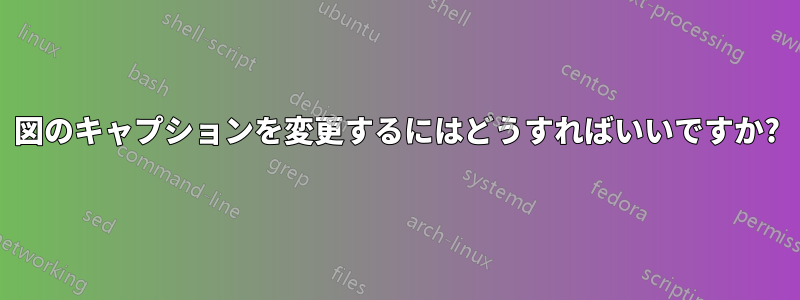
次の例を考えてみましょう。
\documentclass{book}
\usepackage{graphicx}
\begin{document}
\title{\textbf{ \Huge{My \LaTeX}}}
\author{\textbf{MKS}}
\date{\today}
\maketitle
\begin{figure}[c]
\begin{center}
\rotatebox{0}{\scalebox{.40}{\includegraphics{fig1.png}}}
\caption{This is a Flower}
\end{center}
\end{figure}
\end{document}
これは与える :

 つまり、2 つの異なるページが必要になります。これを 1 つのページで実行し、次の図に示すキャプションを変更したいと思います。
つまり、2 つの異なるページが必要になります。これを 1 つのページで実行し、次の図に示すキャプションを変更したいと思います。

答え1
\begin{figure}[c]
図にはオプションがないcので構文エラーになりますが、この画像はタイトル レイアウトの一部であるためフロートではないため、環境はfigureまったく必要ありません。
\begin{center}
垂直方向のスペースは必要になるが、OK
\rotatebox{0}{\scalebox{.40}{\includegraphics{fig1.png}}}
\rotatebox{0}(前述したように) これは非効率的な方法であり、\mbox \scaleboxグラフィックのスケール オプションを使用するとより簡単に実行できます。
\caption{This is a Flower}
\end{center}
ただ使うだけ
\begin{center}
\includegraphics[scale=0.4]{fig1.png}
This is a flower
\end{center}
の場合は、これを(または環境を使用する)bookに追加する必要があります。\maketitletitlepage

\documentclass{book}
\usepackage[demo]{graphicx}
\long\def\addimage#1\vfil#2\vfil#3!!{\def\maketitle{#1\vfil#2\titleimage\vfil#3}}
\expandafter\addimage\maketitle!!
\begin{document}
\title{\textbf{ \Huge{My \LaTeX}}}
\author{\textbf{MKS}}
\date{\today}
\newcommand\titleimage{%
\begin{center}
\includegraphics{fig1.png}
\par
This is a Flower
\end{center}}
\maketitle
\end{document}
答え2
環境を利用するtitlepage
\documentclass{book}
\usepackage{graphicx,caption}
\begin{document}
\begin{titlepage}
\begin{center}
\textbf{\Huge My \LaTeX}
\vspace{1cm}
\textbf{MKS}
\vspace{1cm}
\today
\vspace{2cm}
\rotatebox{0}{\scalebox{.40}{\includegraphics{flower}}}
\captionof*{figure}{This is a Flower}
\end{center}
\end{titlepage}
foo
\end{document}

答え3
環境を使って試すことができますtitlepage。LaTeX ウィキブック:
\begin{titlepage}
\begin{center}
% Upper part of the page. The '~' is needed because \\
% only works if a paragraph has started.
\includegraphics[width=0.15\textwidth]{./logo}~\\[1cm]
\textsc{\LARGE University of Beer}\\[1.5cm]
\textsc{\Large Final year project}\\[0.5cm]
% Title
\HRule \\[0.4cm]
{ \huge \bfseries Lager brewing techniques}\\[0.4cm]
\HRule \\[1.5cm]
% Author and supervisor
\begin{minipage}{0.4\textwidth}
\begin{flushleft} \large
\emph{Author:}\\
John \textsc{Smith}
\end{flushleft}
\end{minipage}
\begin{minipage}{0.4\textwidth}
\begin{flushright} \large
\emph{Supervisor:} \\
Dr.~Mark \textsc{Brown}
\end{flushright}
\end{minipage}
\vfill
% Bottom of the page
{\large \today}
\end{center}
\end{titlepage}
結果は次のようになります。



