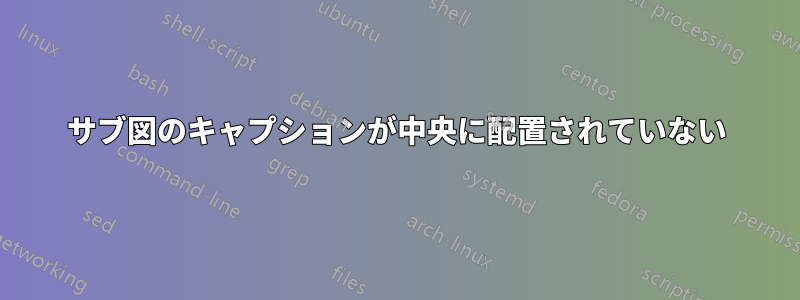

図 4.1 は、それぞれキャプションが付いた 2 つのサブ図です (技術的には合計 4 つの図ですが、行にある図は 1 つの画像です)。
使用
\documentclass[twocolumn,titlepage]{report}
\usepackage{verbatim}
\usepackage{amsfonts}
\usepackage{amsmath}
%%\usepackage{subfigure}
\usepackage{amssymb}
\usepackage[pdftex]{graphicx}
\usepackage{geometry}
\usepackage{titlesec}
\usepackage[center]{caption}
\usepackage{subcaption}
\titleformat{\chapter}[block]
{\normalfont\huge\bfseries}{\thechapter}{1em}{}
\geometry{
body={7in, 10in},
left=0.75in,
top=0.5in
}
\begin{document}
\begin{figure}[ht]
\begin{subfigure}[b]{0.3\textwidth}
\includegraphics[width=8.7cm]{fig5-a.png}
\caption{\textit{I-V Charactaristic at 1Hz (left) and 5 Hz (right)}}
\end{subfigure}
\begin{subfigure}[b]{0.3\textwidth}
\includegraphics[width=8.7cm]{fig8.png}
\caption{\textit{I-V Charactaristic at 10 Hz (left) and 500Hz (right)}}
\end{subfigure}
\caption{I-V Charactaristics of varying frequencies, showing the expected tightening of the bow}
\label{fig:freqdep}
\end{figure}
\end{document}
キャプションが図全体の下に配置されていません。理想的には、キャプションは図4.1の両プロットの幅全体に広がるはずです。
答え1
各サブ図の幅を に指定し0.3\textwidth、それによってキャプションの幅が設定されます。ただし、含まれているグラフィックの幅がはるかに広いため、はみ出てしまいます。
修正するには、サブ図の幅を列全体の幅に設定します。
\documentclass[twocolumn]{article}
\usepackage[draft]{graphicx}
\usepackage{subcaption}
\begin{document}
\begin{figure}[ht]
\begin{subfigure}[b]{\columnwidth}
\includegraphics[width=\columnwidth]{fig5-a.png}
\caption{\textit{I-V Charactaristic at 1Hz (left) and 5 Hz (right)}}
\end{subfigure}
\begin{subfigure}[b]{\columnwidth}
\includegraphics[width=\columnwidth]{fig8.png}
\caption{\textit{I-V Charactaristic at 10 Hz (left) and 500Hz (right)}}
\end{subfigure}
\caption{I-V Charactaristics of varying frequencies, showing the expected tightening of the bow}
\label{fig:freqdep}
\end{figure}
\end{document}
(役立つコメントをくれた egreg に感謝します。)


