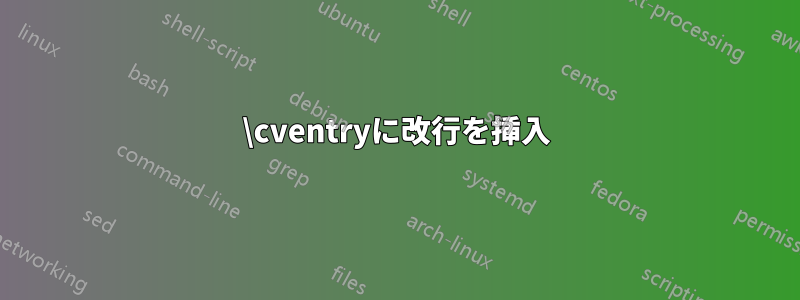
会社名と会社の所在地を役職の下の行にドロップするには、次のコードで何を変更する必要がありますか? 別々の括弧内で試してみましたが、私の LaTeX の知識は非常に限られています。
以下のように分解してみました。
\documentclass[11pt,a4paper]{moderncv}
\usepackage{enumitem}
\setlist{nolistsep}
\begin{document}
\renewcommand*{\bibliographyhead}[1]{}
\maketitle
\vspace{-10mm}
\section{Engineering Experience}
\cventry{Sept 2008--Present}{Mechanical Engineer}{\href {http://www.bmpc.com/}{Bechtel Marine Propulsion Corporation}}{West Mifflin, PA}{}{
\begin{itemize}
\item Managed projects to ensure appropriate
\end{itemize}
}
\end{document}
答え1
コードをコンパイル可能にするには、少なくともテーマを指定する必要があります。例:
\moderncvtheme[blue]{classic}
履歴書の名前、例:
\firstname{John}\familyname{Doe}
次に、目的を達成するために必要なことは、\newlineの 3 番目の必須引数の先頭にを挿入することだけです\cventry(どのテーマを選択しても機能します)。
MWE:
\documentclass[11pt,a4paper]{moderncv}
\moderncvtheme[blue]{classic}
\usepackage{enumitem}
\setlist{nolistsep}
\firstname{John}\familyname{Doe}
\begin{document}
\renewcommand*{\bibliographyhead}[1]{}
\maketitle
\vspace{-10mm}
\section{Engineering Experience}
\cventry{Sept 2008--Present}{Mechanical Engineer}{\newline\href {http://www.bmpc.com/}{Bechtel Marine Propulsion Corporation}}{West Mifflin, PA}{}{%
\begin{itemize}
\item Managed projects to ensure appropriate
\end{itemize}%
}
\end{document}
出力:



